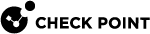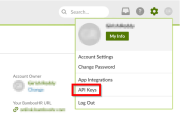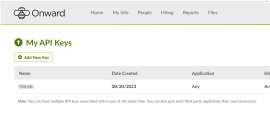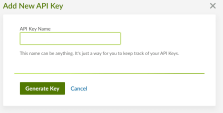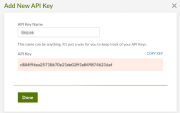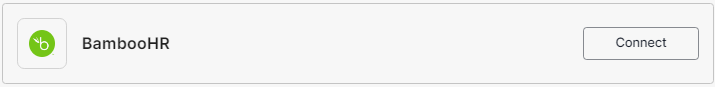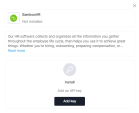BambooHR
BambooHR is a SaaS application for human resources.
Integrating BambooHR
-
Log in to your BambooHR portal.
-
Click your profile icon at the top right corner and select API Keys.
The My API Keys page appears.
-
Click Add New Key.
-
In the API Key Name field, enter a name for the API key.
-
Click Copy Key to copy the API key.

Important - Make sure to save the key. You cannot retrieve the key again after you click Done.
-
Click Done.
-
Make a note of the domain name. The domain is in the BambooHR portal URL.
https://<domain name>.bamboohr.com
-
-
Log in to your Harmony SaaS Administrator Portal:
-
From the top right, click Integration Manager.
-
In the BambooHR widget, click Connect.
The BambooHR window appears.
-
Click Add key.
The Add API key window appears.
-
In the Subdomain field, enter the domain name noted in the step 1.f.
-
In the API key field, enter the API key copied in the step 1.d.
-
Click Add key.
-