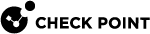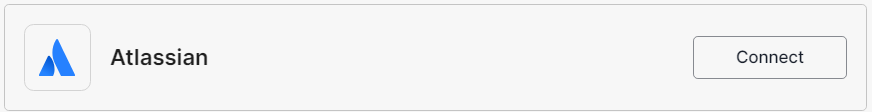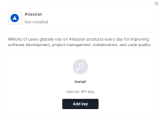Atlassian
Atlassian provides a suite of collaboration and development tools designed to improve productivity and streamline workflows for teams.
Prerequisites
-
Administrator access to the Harmony SaaS Administrator Portal.
-
Administrator account with the Atlassian Management Portal.
Integrating Atlassian
-
Log in to your Atlassian Management Portal.
-
Select the organization you want to integrate with Harmony SaaS.
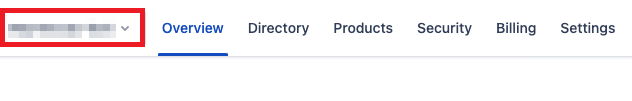
-
Click Settings.
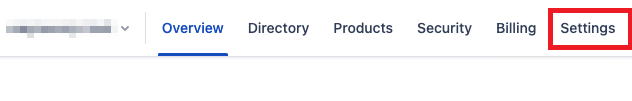
-
From the left navigation pane, click API keys.
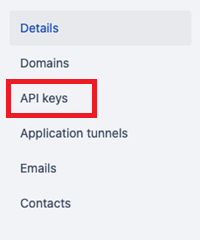
-
Click Create API key.
-
In the Name field, enter a name for the API key.
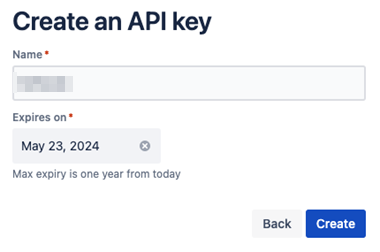
-
In the Expires on field, select an expiration date for the API key.
-
Click Create.
-
Click Copy to copy the Organization ID and API key.
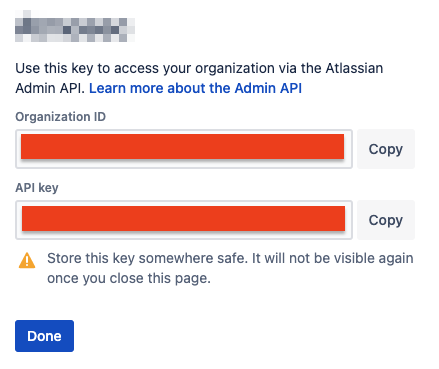

Important - Make sure to save the API key. You cannot retrieve the key again after you click Done.
-
Click Done.
-
-
Log in to your Harmony SaaS Administrator Portal: