Linksys Router
To configure the tunnel in the Linksys Management Portal:
-
Log in to the Linksys Management Portal with the Administrator account.
-
From the left panel, go to VPN > Gateway to Gateway.
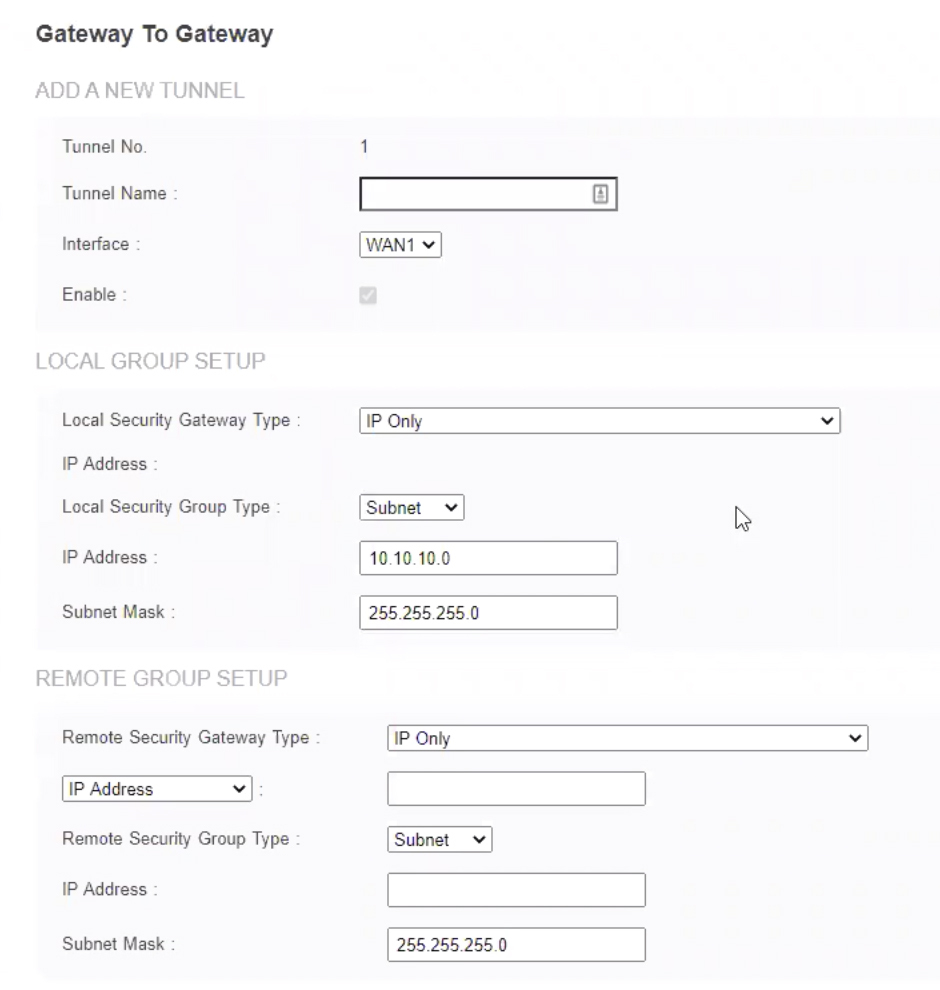
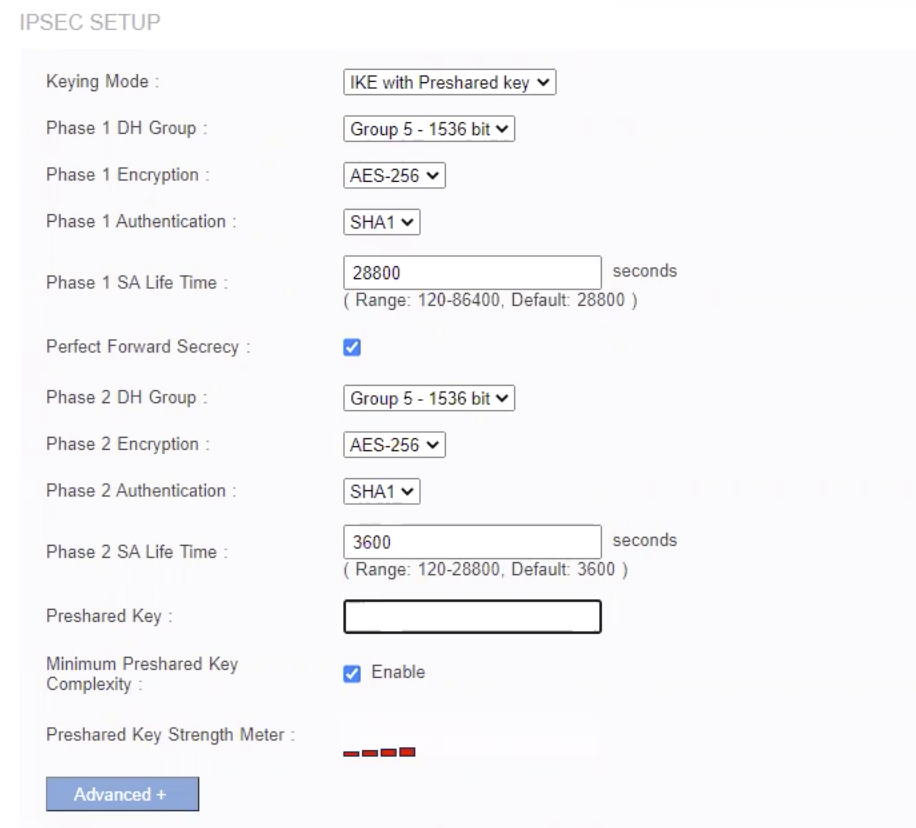
-
Enter these:
Field
Enter
Add a New Tunnel Tunnel Name Name for the tunnel. Interface WAN1 Local Group Setup Local Security Gateway Type
IP Only
IP Address Linksys external IP address. Local Security Group Type
Subnet
IP Address
Linksys local IP address.
Subnet Mask
Linksys subnet mask.
Remote Group Setup
Remote Security Gateway Type
IP Only
IP Address
Public IP address of Harmony SASE gateway.
Remote Security group Type
Subnet
IP Address
10.255.0.0
Subnet Mask
255.255.0.0
IPSec Setup
Keying Mode
IKE with PSK
Phase 1 DHG
Group 5
Phase 1 Encryption
aes256
Phase 1 Authentication
sha1
Phase 1 SA Lifetime
28800
Perfect Forward Secrecy
Selected
Phase 2 DHG
Group 5
Phase 1 Encryption
aes256
Phase 2 Authentication
sha1
Phase 2 SA Lifetime
3600
Preshared Key
Secret key specified in the Harmony SASE Administrator Portal.
-
Click Advanced:
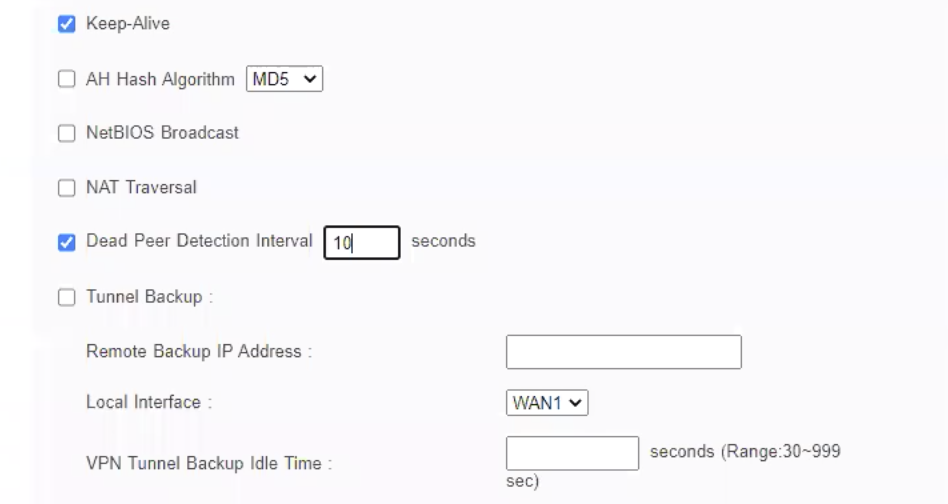
-
Select the Keep-Alive checkbox.
-
Select the Dead Peer Detection Interval checkbox and enter 10 seconds.
-
