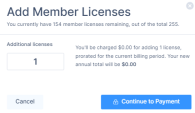Adding Licenses
|
|
Note - This option is available only for the Perimeter 81 workspace accounts. |
-
Access the Harmony SASE Administrator Portal and click Team > Members.
-
Click Add Licenses.
The Add Member Licenses window appears.
-
In the Additional licenses field, enter the number of licenses you want to add.
-
Click Continue to Payment.
The Add Payment Method window appears.
-
Enter the payment details and click Submit purchase.