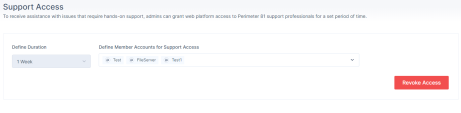Support Access
The Support Access page allows you to assign Support Access role to Harmony SASE support engineer. This allows the Harmony SASE support engineer to temporarily access your tenant without credentials for troubleshooting purposes.
You can grant Support Access role to only one member or a group at a time.
|
|
Notes -
|
Granting the Support Access Role
-
Access the Harmony SASE Administrator Portal and click Settings > Support Access.
The Support Access page appears.
-
From the Define Duration list, select the time duration for which Support Access role is valid.
-
From the Define Member Accounts for Support Access list, select the member or member groups for the Support Access role.
-
Click Grant Access.
-
To revoke the current Support Access role, click Revoke Access.
Access History
The Access History table shows the history of members and groups with the Support Access role.
|
Item |
Description |
|---|---|
|
Time |
Time when the Support Access role was granted, revoked or expired. |
|
Access Granted Member Accounts |
Members and member groups assigned with the Support Access role. |
|
Granted By |
Owner that granted the Support Access role. |
|
Status |
Status of the Support Access role.
|