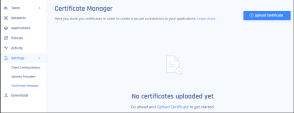Certificate Manager
Certificate Manager allows to upload the application domain SSL certificate. This certificate is required to configure URL Alias for members to access the applications.
A domain-validated certificate (DV) is an X.509 digital certificate used for Transport Layer Security (TLS). The domain name of the applicant is validated by providing control over a DNS domain.
To upload application domain certificates:
-
Access the Harmony SASE Administrator Portal and click Settings > Certification Manager.
-
Click Upload Certificate.
The Upload Certificate window appears.
-
Enter these:
-
Certificate name
-
Certificate body
-
Certificate private key
-
Certificate chain
-
-
Click Validate to ensure this certificate is correct.
-
Click Apply.