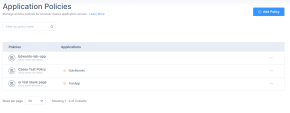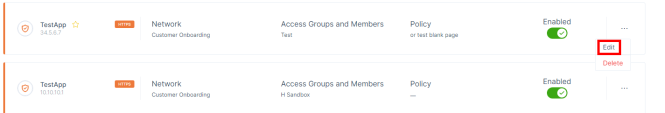Application Policies
The Application Policies page allows you create policies to grant authorized users permission to access applications.
To view the Application Policies page, access the Harmony SASE Administrator Portal and click Private Access > Application Policies.
|
|
Best Practices -
|
Creating an Application Access Policy
-
Access the Harmony SASE Administrator Portal and click Private Access > Application Policies.
-
Click Add Policy.
The Add New Policy page appears.
-
Enter these:
-
Policy Name - Name of the policy.
-
Logical Operator - Policy action:
-
Allow
-
Deny
-
-
Select the condition to apply the policy.
-
-
To add the rules for the policy, click Add Rule and specify these:
-
To attach an existing policy with the new policy, click Add Policy and select a policy.
-
Click Save.
The new policy is listed in your Policy page.
Assigning a Policy to an Application
-
Access the Harmony SASE Administrator Portal and click Private Access > Applications.
-
Click
 for the application and click Edit.
for the application and click Edit. -
In the Policy section, from the Policy Name list, select a policy.

-
Click Apply.