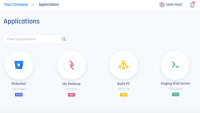Accessing an Application by a Member
-
Share your Harmony SASE Administrator Portal URL and its credentials with your members or third-party users.
-
After your members or third-party sign in to the Harmony SASE Administrator Portal, navigate to Private Access > Applications.
The system shows the authorized applications.
-
Click the application to access it.