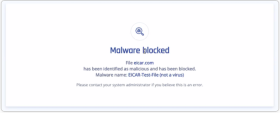Internet Access
Internet Access allows you to configure:
The Web Filter Rules are directly applied on the device through the Harmony SASE Agent. The agent uses the in-built Secure Web Gateway (SWG) equipped with a Malware Protection Engine that:
-
Scans the file and blocks access if it is malicious.
-
Scans the traffic on the device without affecting the SWG performance.
|
|
Notes: |
High-level Procedure
-
Create your internet access policy. See Web Filter Rules.
-
(Optional) Configure bypass rules. See Bypass Rules.
-
Configure the Secure Web Gateway (SWG) to bypass applications known to utilize certificate pinning. For more information, see Bypass Rules for Certificate Pinning.
-