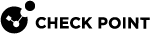Netgear BR500 Router
To configure the tunnel in the Netgear BR500 Management Portal:
-
Log in to the Netgear BR500 Management Portal with the Administrator account.
-
From the left panel, go to Security > IPSec VPN.
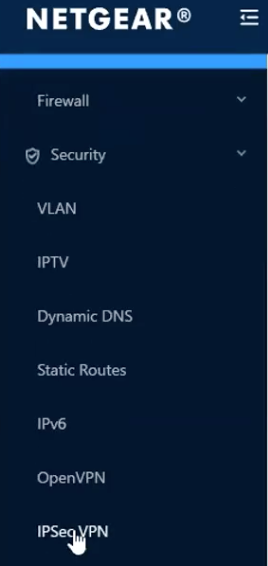
-
Click Add.
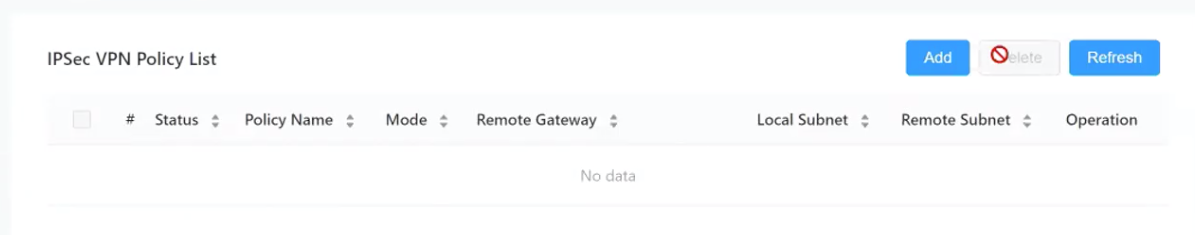
-
Enter these:
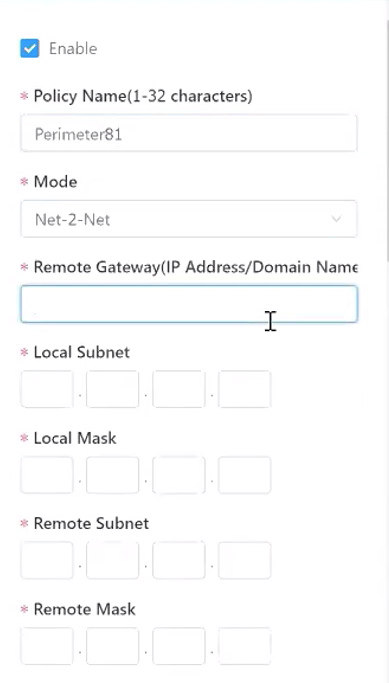
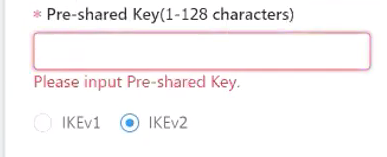
Field
Enter
Policy Name Name for the policy. Mode Net-2-Net Remote Gateway IP Public IP address of the Harmony SASE gateway. Local Subnet and Local Mask You LAN subnet and subnet mask. Remote Subnet
Harmony SASE network subnets. Default is 10.255.0.0/16.
Remote Mask 255.255.0.0 Pre-shared Key (1-128 characters)
Secret key specified in the Harmony SASEAdministrator Portal and IKEv2.
-
In the Advanced Settings section:
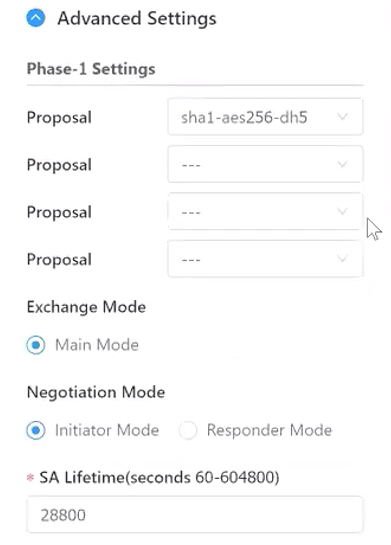
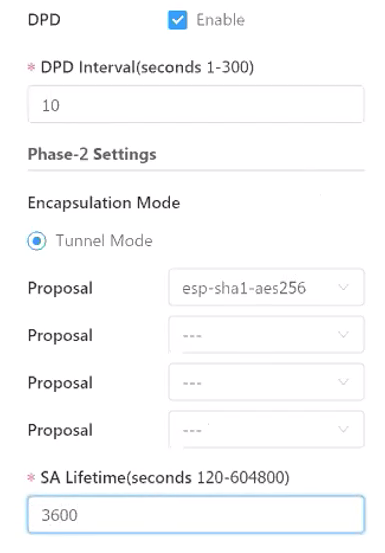
Field
Enter
Phase 1 Proposal sha1-aes256-dh5 Exchange Mode Main Mode Negotiation Mode Initiator Mode Phase I SA Lifetime seconds 28800 DPD
Enable
DPD Interval 10 seconds Phase II Encapsulation Mode
Tunnel Mode
Phase II SA Lifetime seconds
3600