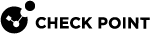DrayTek Vigor2862 Router
To configure the tunnel in the DrayTek Vigor2862 Management Portal:
-
Log in to the DrayTek Vigor2862 Management Portal with the Administrator account.
-
From the left panel, go to VPN and Remote Access.
-
Click LAN to LAN and create a new profile.
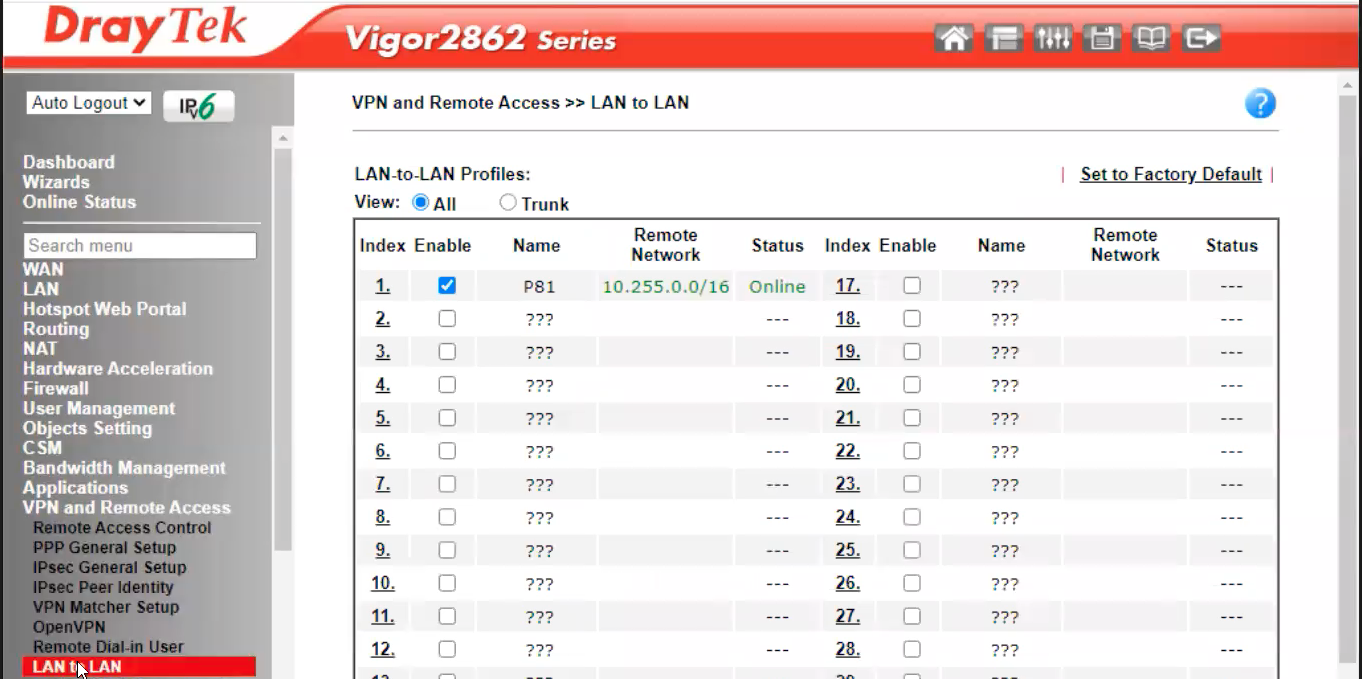
-
In the Custom Settings tab:
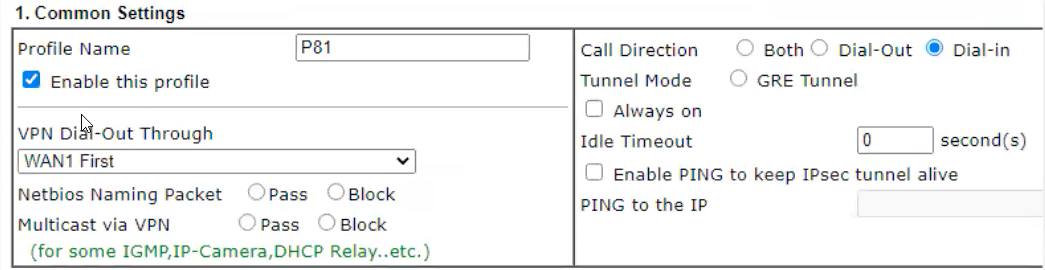
Field
Enter
Profile Name Name for the profile. For example, Harmony SASE. Enable this profile Select VPN Dial-Out Through Your WAN interface. Call Direction Dial-in Idle Timeout 0 -
In the Dial-In Settingstab:
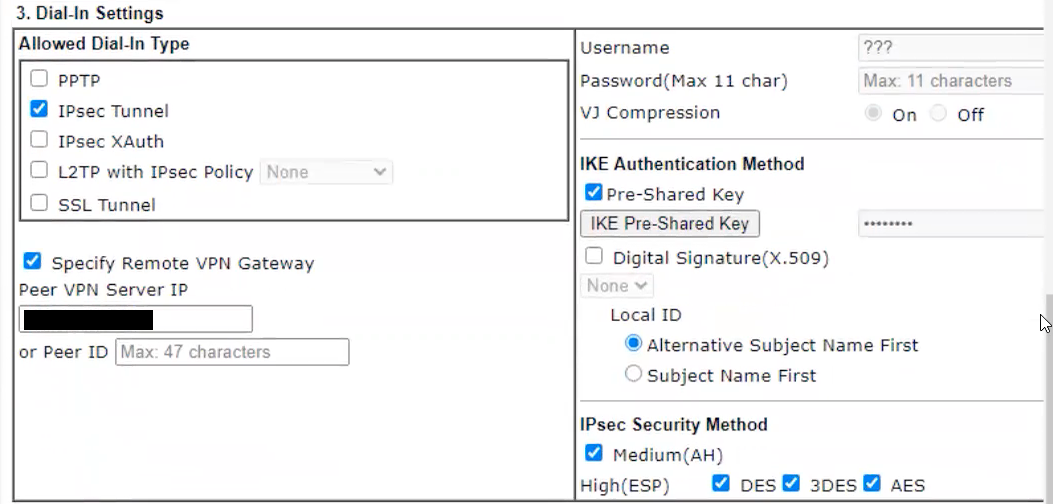
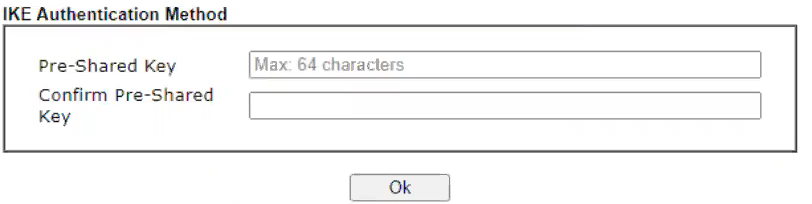
Field
Enter
Allowed Dial-In Type IPsec Tunnel Specify Remote VPN Gateway Public IP address of the Harmony SASE gateway. Pre-Shared Key Select and click IKE Pre-Shared Key and enter the secret key specified in the Harmony SASE Administrator Portal. -
In the TCP/IP Network Settings tab:
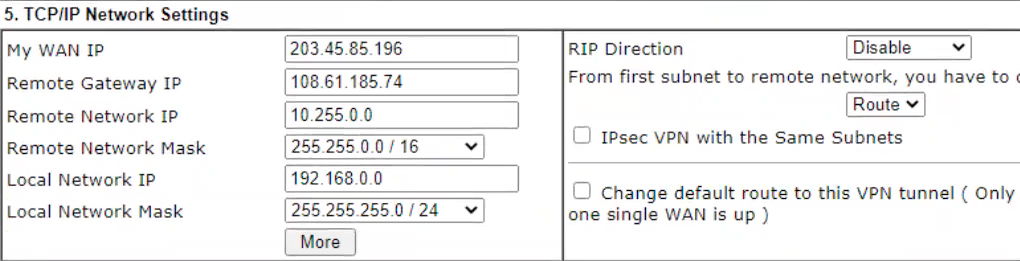
Field
Enter
My WAN IP Your WAN interface's default IP address. Remote Gateway IP Public IP address of the Harmony SASE gateway. Remote Network IP
Harmony SASE network subnet.
Local Network IP
Your LAN subnnet.