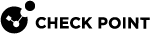D-Link DSR Series Router
To configure the tunnel in the D-Link DSR Series Router Management Portal:
-
Log in to the D-Link DSR Series Router Management Portal with the Administrator.
-
Click VPN.
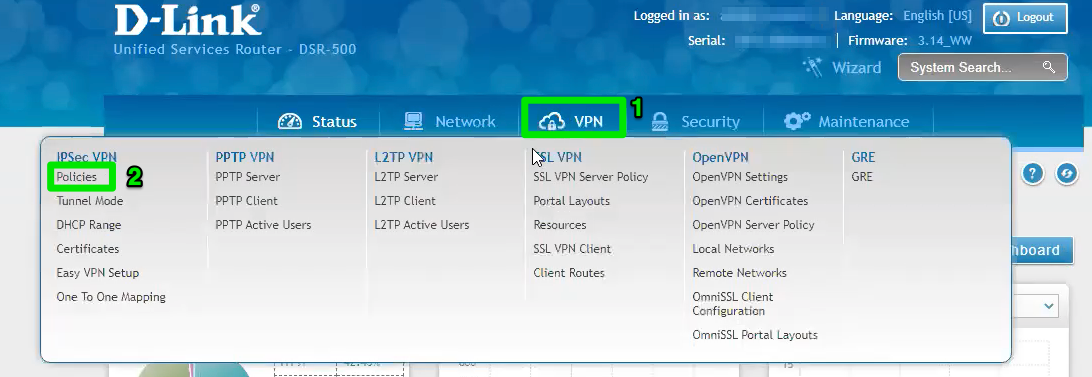
-
Click IPSec VPN > Policies.
-
Click Add New IPSec Policy.
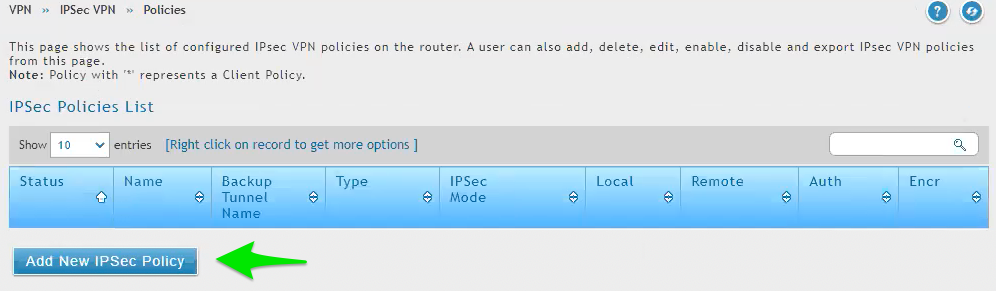
-
In the General section:
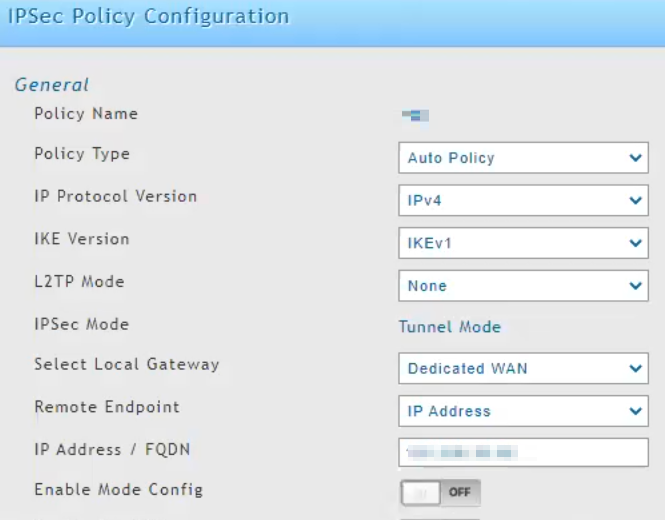
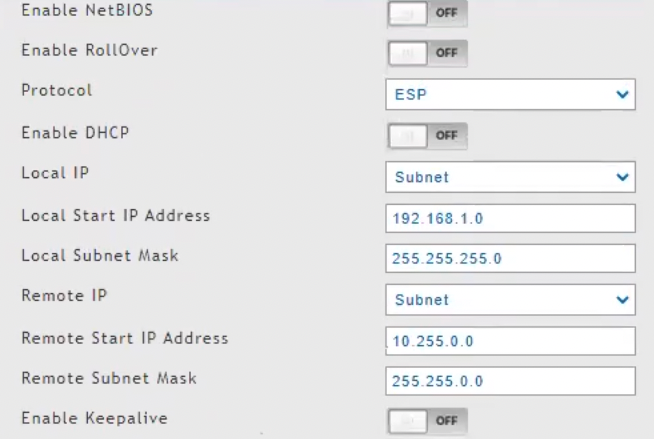
Field
Enter
Policy Name Name for the policy. Policy Type Auto Policy IP Protocol Version
IPv4
IKE Version
IKEv1
L2TP Mode
None
IPSec Mode
Tunnel Mode
Select Local gateway
Dedicated WAN
Remote Endpoint
IP Address
IP Address/FQDN
Public IP address of the Harmony SASE gateway.
Enable Config Mode
Off
Enable NetBIOS
Off
Enable RollOver
Off
Protocol
ESP
Enable DHCP
Off
Local IP
Subnet
Local Start IP Address
Your local subnet
Local Subnet Mask
Matching subnet mask
Remote IP
Subnet
Remote Start IP Address
10.255.0.0
Remote Subnet Mask
255.255.0.0
Enable Keepalive
Off
-
In the Phase1 (IKE SA Parameters) section:
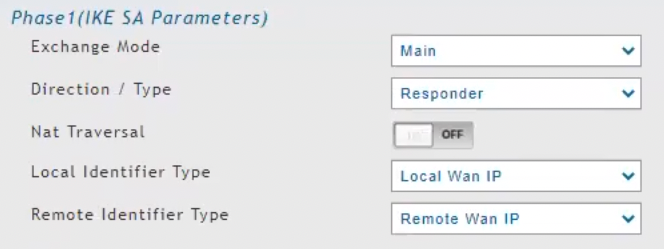
Field
Enter
Exchange Mode Main Direction/Type Responder NAT Traversal
Off
Local Identifier Type
Local Wan IP
Remote Identifier Type
Remote Wan IP
-
In the Encryption Algorithm section:
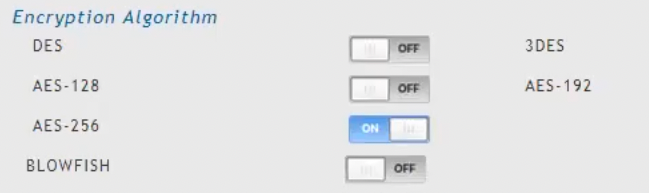
Field
Enter
DES Off AES-128 Off AES-256
On
Blowfish
Off
3DES
Off
AES-192
Off
-
In the Authentication Algorithm section:
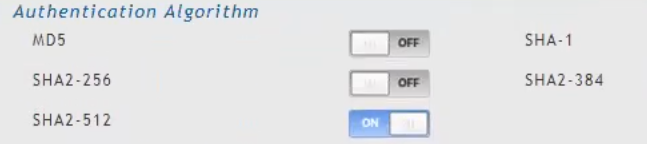
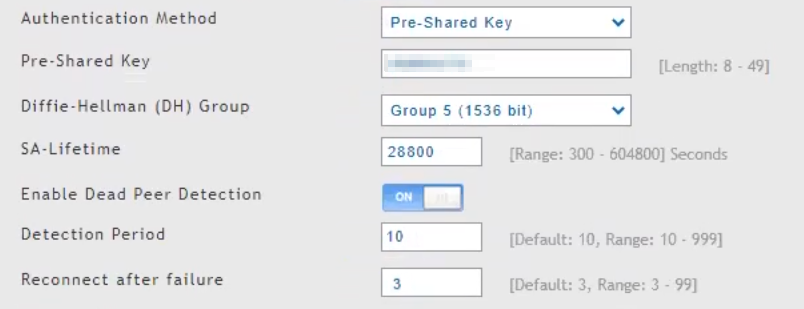
Field
Enter
MD5 Off SHA2-256 Off SHA2-512
On
Authentication Method
Pre-Shared Key
Pre-Shared Key
Secret key specified in the Harmony SASE Administrator Portal.
Diffie-Hellman (DH) Group
Group 5
SA-Lifetime
28800
Enable dead Peer Detection
On
Detection Period
10
Reconnect after failure
3
-
In the Phase2 - (Auto Policy Parameters) section, in the SA Lifetime field, enter 3600 seconds.
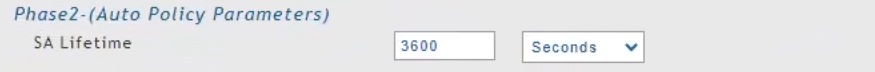
-
In the Encryption Algorithm section:
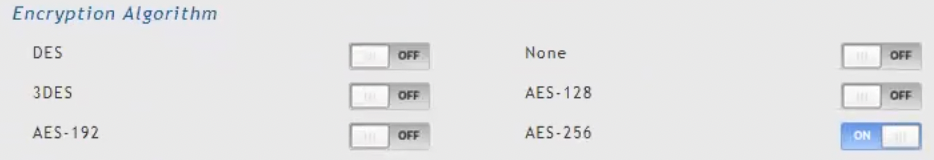
Field
Enter
DES Off 3DES Off AES-192
Off
None
Off
AES-128
Off
AES-256
On
-
In the Integrity Algorithm section:
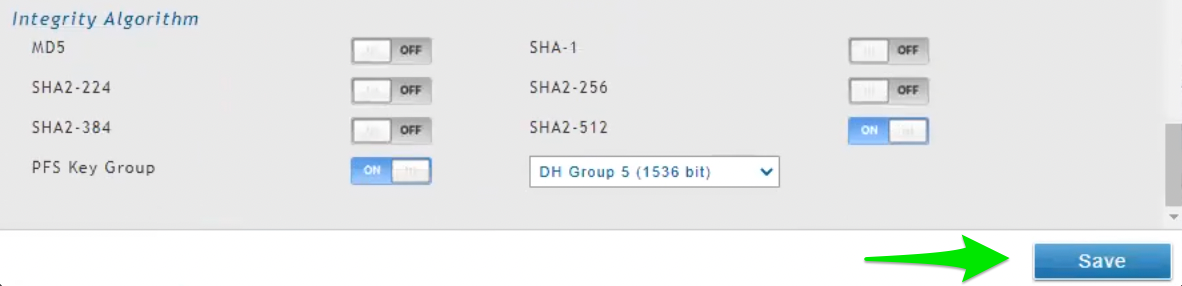
Field
Enter
MD5 Off SHA-224 Off SHA2-384
Off
PFS Key Group
On
SHA-1
Off
SHA2-256
Off
SHA2-512
On
-
Click Save.