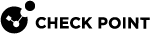Heroku Enterprise
Prerequisites
-
An active Harmony SASE Administrator Portal account and network.
-
Make sure you have installed the Harmony SASE Agent on your devices.
-
Administrator account in the Firewall/ Router/ Cloud Management Portal.
Configuration Steps
After you obtain your private Harmony SASE gateway, to set up a VPN gateway for the Private Space, run:
* ShellCopy ```
heroku spaces:vpn:connect \
--name perimeter81 \ --ip PUBLIC_IP_OF_YOUR_VPN_GATEWAY \ --cidrs '10.255.248.0/21' \ --space SPACESetting up the gateway takes a few minutes. Run the Wait command to wait for the gateway to be ready:
* Shell
Copy ```
heroku spaces :vpn :wait --space SPACE perimeter81When the gateway is ready, to get the configuration, run:
* Shell
Copy ```
heroku spaces :vpn :info --space SPACE perimeter81The above command returns a table that contains all the details you need to configure Harmony SASE.
Sample output:
* Text Copy ``` heroku spaces:vpn:info --space SPACE perimeter81 === SPACE VPNs VPN Tunnel Customer Gateway VPN Gateway Pre-shared Key Routable Subnets IKE Version ────────── ──────────────── ───────────── ────────────── ──────────────── ─────────── Tunnel 1 52.91.173.226 34.203.187.158 abcdef12345 10.0.0.0 /16 1 Tunnel 2 52.91.173.226 34.227.70.143 123456abcdef 10.0.0.0 /16 1