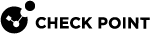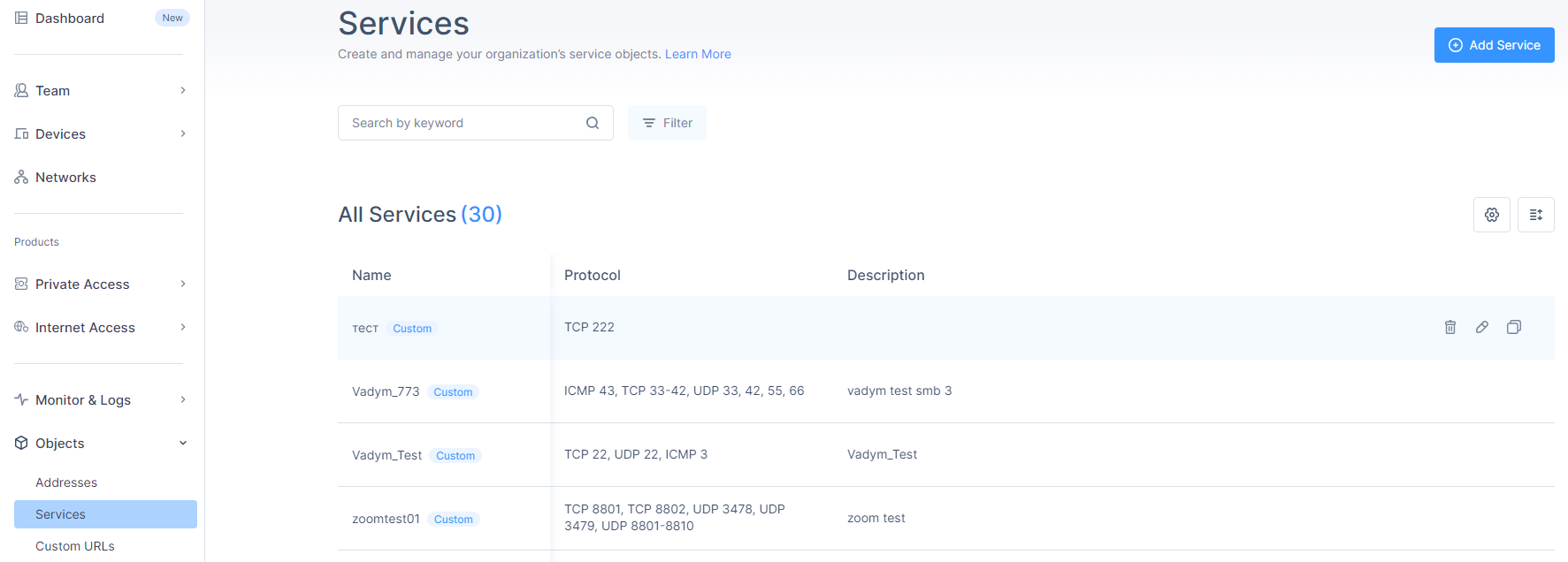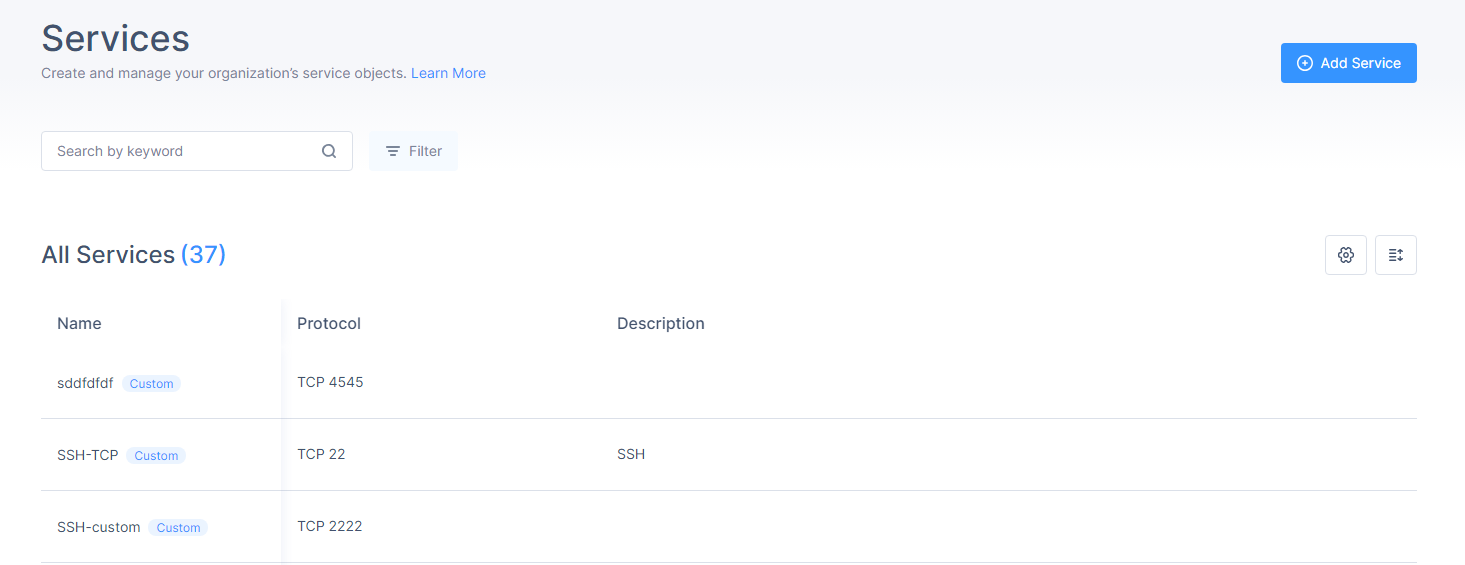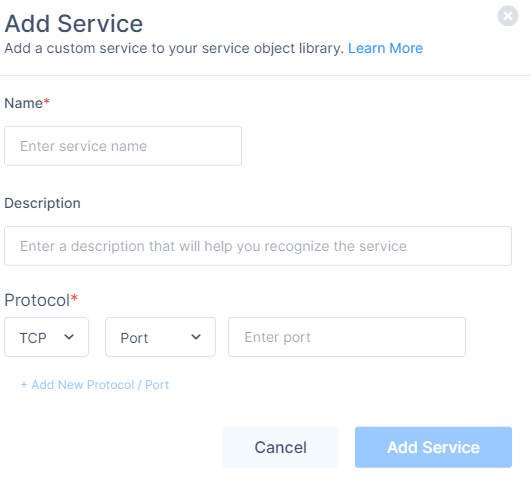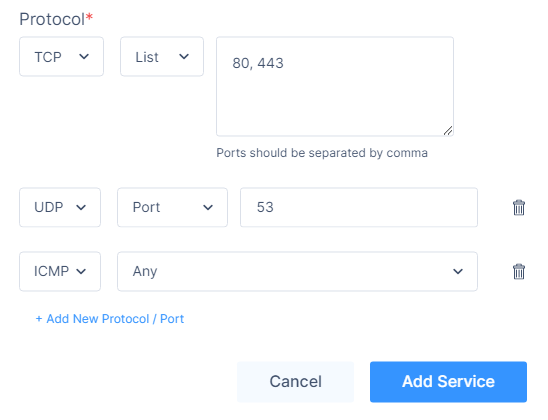Services
The Services object allows you to define the applications that you want to allow access to. These services belong to the Layer 4 of the OSI model with protocol and port combinations. For example, protocol TCP port 80 or protocol UDP port 53.
To view the Service object, access the Harmony SASE Administrator Portal and click Objects.
Creating a Service Object
-
Access the Harmony SASE Administrator Portal and click Objects > Services.
-
Click Add Service.
The Add Service window appears.
-
In the Name field, enter the name of the service object.
-
(Optional) Description
-
In the Protocol section:
-
To add a new protocol/port pair to the service, click Add New Protocol / Port.
You can combine multiple protocol/port pairs in a single service.
-
Click Add Service.
The system creates the service and displays it in the Services page.
Managing Services
-
Access the Harmony SASE Administrator Portal and click Objects > Services.
-
Hover over the service and do one of these:
-
To edit, click
 .
.Make the required changes and click Apply.
-
To delete, click
 and then click Delete.
and then click Delete. -
To duplicate, click
 .
.
-
-
To search for a service, enter the service name in the Search box.
-
To filter the services by their Protocol, click Filter and select the protocol.
-
To edit the Services table settings, click
 .
. -
To edit the number of services displayed in the table, click
 .
.