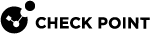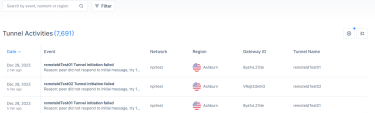Tunnels Status
|
|
Note - This page will be deprecated. Upon deprecation, you will be able to find all the new Tunnel related logs from the Operational Events page. |
The Tunnels Status page allows you to monitor the health of tunnels.
-
Tunnel up / down
-
Tunnel initialization failed
To view the Tunnels Status page, access the Harmony SASE Administrator Portal and click Monitor & Logs > Tunnels Status.
|
Column |
Description |
|---|---|
|
Date |
Date and time of the activity. |
|
Event |
Event type and the reason. |
|
Network |
Associated network. |
| Region | Region of the network. |
|
Gateway ID |
Harmony SASE gateway ID. |
|
Tunnel Name |
Tunnel name. |
|
Tunnel Peer IP |
Tunnel peer IP address. |
|
Tunnel Source IP |
Tunnel source IP address. |
|
Tunnel Type |
Tunnel type. |
To select the columns required in the table, click the ![]() icon and select the columns.
icon and select the columns.