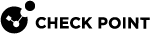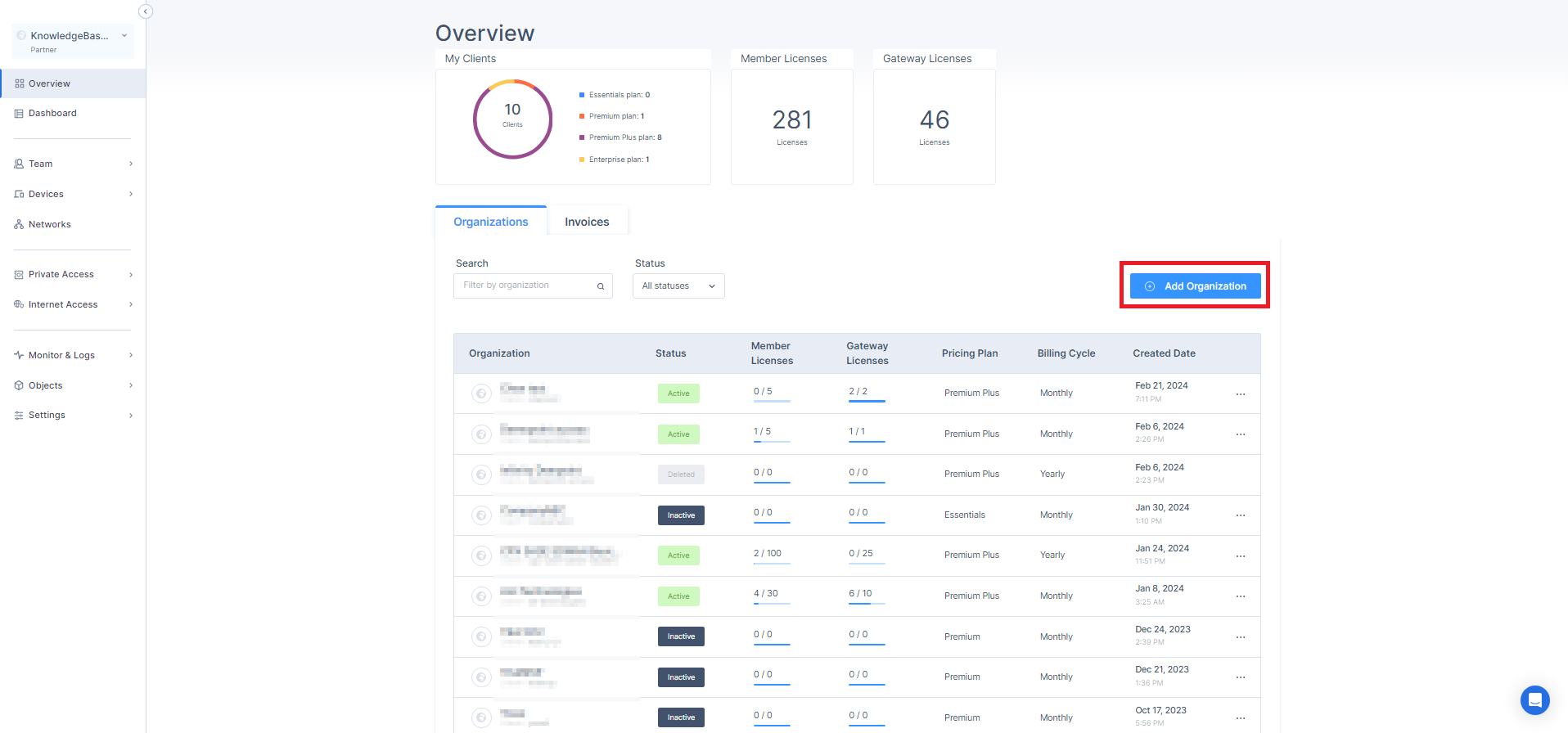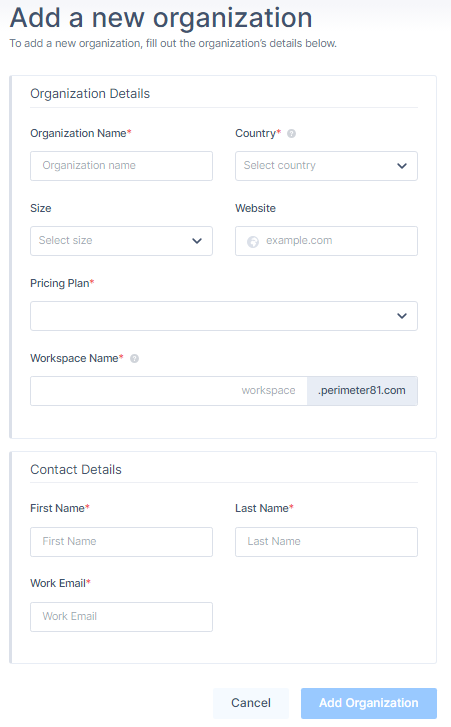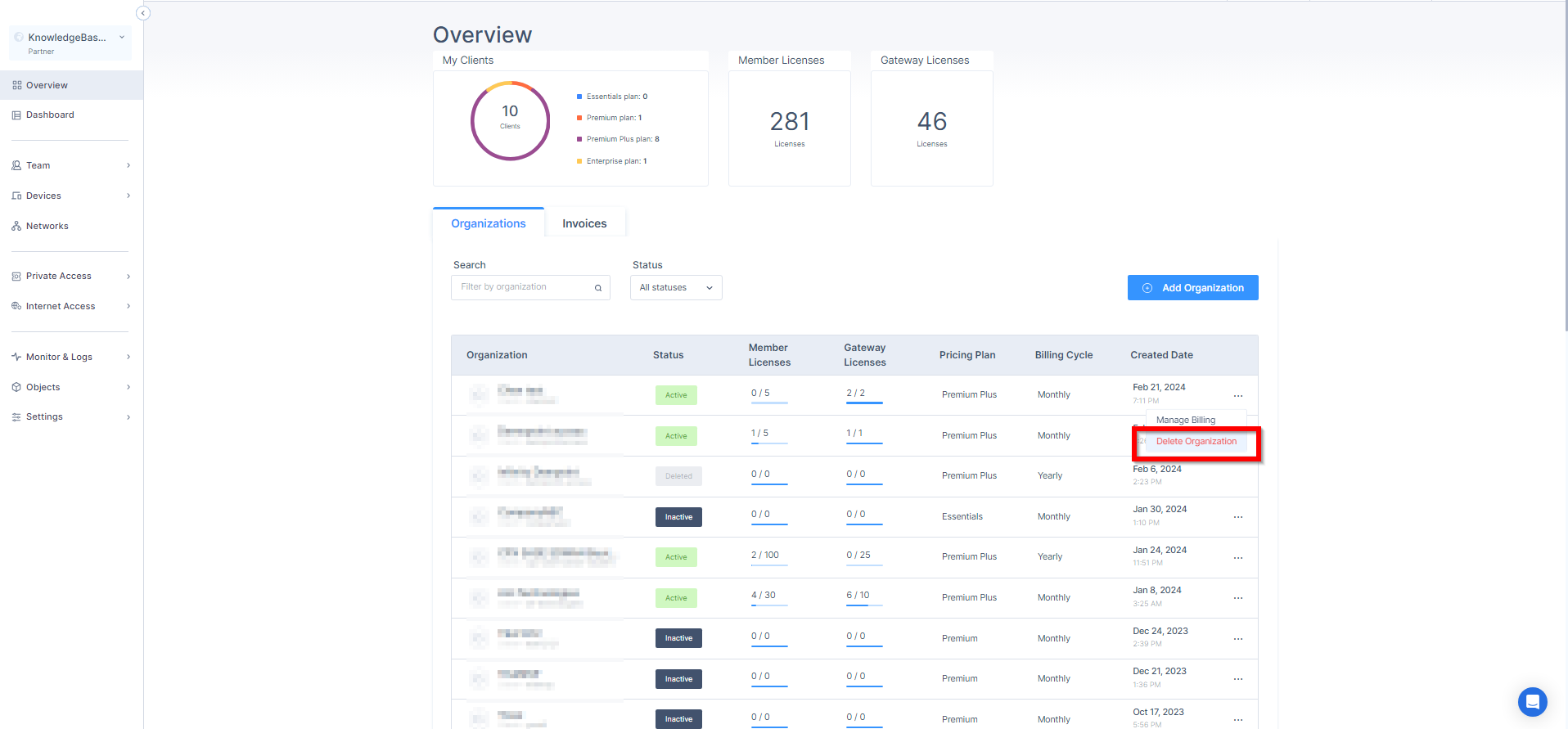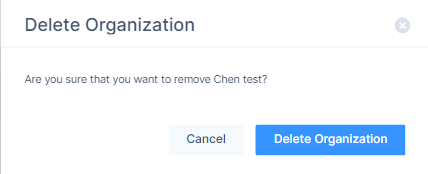Managing Billing
-
Access Perimeter 81 and click Overview.
-
Click the Organizations tab.
-
Click Add Organization.
The Add a new organization window appears.
-
In the Organization Details section, specify these:
-
Organization Name
-
Country
-
Size
-
Website - Your organization's website address.
-
Pricing Plan
-
Workspace Name.
-
-
In the Contact Details section, enter these:
-
First Name
-
Last Name
-
Work Email
-
-
Click Add Organization.
-
To delete an organization, scroll to the end of the row and click
 .
. -
To change your billing cycle, scroll to the end of the row and click
 .
.-
Select Manage Billing.
<Add screenshot>
The Billing page appears.
<Add screenshot>
-
In the Billing cycle section, click Change.
<Add screenshot>
-
Select the billing cycle:
-
Annual - Save 20%
-
Monthly
-
-
Select a plan.
-
-
To change a subscription plan, scroll to the end of the row and click
 .
.-
Select Manage Billing.
<Add screenshot>
The Billing page appears.
<Add screenshot>
-
In the current plan section, click Change Plan.
-
Select the billing cycle:
-
Annual - Save 20%
-
Monthly
-
-
Select a plan.
-