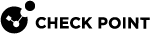Activating Harmony SASE (Perimeter 81) Subscription
|
|
Note - This is available only for the accounts in the Perimeter 81 workspace. |
To activate your Harmony SASE (Perimeter 81) subscription:
-
Log in to your Harmony SASE (Perimeter 81) workspace.
-
In the Dashboard page, click Activate Subscription.
-
In the Activate Your Plan page, choose the billing plan.
-
Click Continue to Payment and complete the payment.

Note - If you have issues to activate your subscription, contact Check Point Support.