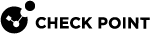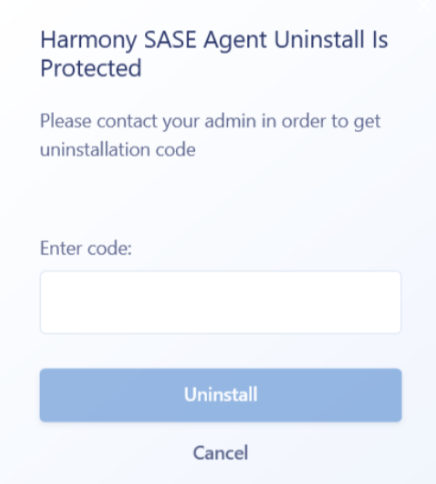Uninstalling the Harmony SASE Agent
Windows
Follow the computer's procedure to uninstall the agent.
|
|
Note - If the administrator blocked the agent uninstallation, the Harmony SASE Agent Uninstall is Protected window appears:
|
macOS
-
Follow the computer's procedure to uninstall the agent.
-
Run this command in the terminal to automatically download and execute the uninstall script:
curl https://supportbucketshare.s3.amazonaws.com/Knowledge+Base/uninstall.sh | sudo bash
|
|
Notes:
|
Linux
Ubuntu
To uninstall the Harmony SASE Agent, run:
CLICLIsudo apt remove --purge <Perimeter 81 package name>
sudo rm -Rf /etc/Perimeter81
sudo rm -Rf $HOME/.config/Perimeter81
sudo rm -Rf /opt/Perimeter81Android / iOS
Follow the device's procedure to uninstall the agent.