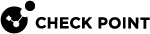Troubleshooting SD-WAN with Kernel Debug
For complete information about the kernel debug procedure, see the Security Gateway Guide for your version > Chapter "Kernel Debug".
-
Connect to the command line on the Security Gateway.
-
Log in to the Expert mode.
-
Start the minimum kernel debug:
fw ctl zdebug -m SDWANRB all | grep PROB -
Press the CTRL+C keys to stop the kernel debug.
|
|
Warning - Schedule a maintenance window. This procedure significantly increases the load on the CPU of your Security Gateway. |
|
|
Important:
|
Procedure:
-
Connect to the command line on the Security Gateway.
-
Log in to the Expert mode.
-
Reset the kernel debug options:
fw ctl debug 0 -
Reset the kernel debug filter:
fw ctl set int simple_debug_filter_off 1 -
Reset the SecureXL debug options:
fwaccel dbg resetall -
Allocate the debug buffer:
fw ctl debug -buf 8200 -
Configure the required kernel debug flags:
-
Enable the debug flags in the "FW" module:
fw ctl debug -m fw + drop conn -
Enable the debug flags in the "SDWAN" module:
fw ctl debug -m SDWAN all -
Enable the debug flags in the "SDWANRB" module:
fw ctl debug -m SDWANRB all -
If the issue is related to an "" connection, then enable the debug flags in the "VPN" module:
fw ctl debug -m VPN all -
Optional: Enable the debug flags in the "APPI" module to get more information:
fw ctl debug -m APPI all -
Optional: Enable the debug flags in the "UP" module to get more information:
fw ctl debug -m UP all
-
-
Configure the required SecureXL debug flags:
-
Enable the debug flags in the "DEFAULT" module:
fwaccel dbg -m default all -
Enable the debug flags in the "SDWAN" module:
fwaccel dbg -m sdwan all -
If the issue is related to an "" connection, enable the debug flags in the "VPN" module:
fwaccel dbg -m vpn all -
Optional: Enable the debug flags in the "API" module to get more information:
fwaccel dbg -m api all -
Optional: Only if your Security Gateway is not under a traffic load, enable the debug flags in the "PKT" module to get more information:
fwaccel dbg -m pkt all
-
-
Start the kernel debug:
fw ctl kdebug -T -f > /var/log/kernel_debug.txt -
If the issue is related to an "" connection, then start the VPN debug in the user space as described in sk180488:
-
Syntax for R81.20 and higher (regardless of a Jumbo Hotfix Accumulator):
vpn debug trunc ALL=5 -
Syntax for R81.10 (regardless of a Jumbo Hotfix Accumulator):
vpn debug trunc ALL=5ike debug truncike debug on TDERROR_ALL_ALL=5
-
-
Replicate the issue / wait for the issue to occur.
-
Press the CTRL+C keys to stop the kernel debug and the SecureXL debug.
-
Reset the kernel debug options:
fw ctl debug 0 -
Reset the SecureXL debug options:
fwaccel dbg resetall -
If the issue is related to an "" connection, then stop the VPN debug in the user space as described in sk180488:
vpn debug off -
Collect the debug output files:
-
The kernel debug:
/var/log/kernel_debug.txt -
The VPN user space debug:
See the list of files in sk180488
-