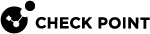SD-WAN GraphQL API
-
Log in to Check Point Infinity Portal.
-
Click the top left > in the section Quantum, click SD-WAN.
-
From the left navigation panel, click Support.
-
In the middle section, click API.
-
In the left pane, enter the API call code you wish to run.
-
From the top toolbar, click the Play button
 (or press the CTRL+Enter keys) to run the API call.
(or press the CTRL+Enter keys) to run the API call. -
The middle pane shows the API response.
|
|
Notes:
|