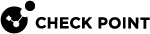SD-WAN Configuration in Gaia Clish
This section describes the Gaia Clish commands for configuring SD-WAN interfaces on the Security Gateway / each Cluster Member that run the Gaia OS.
For Quantum Spark Appliances that run the OS, see the R81.10.X Quantum Spark CLI Reference Guide for 1500, 1600, 1800, 1900, 2000 Appliances.
The "add" command
This command configures the specified value on a new SD-WAN interface.
|
|
The "set" command
This command configures the specified value on an existing SD-WAN interface.
|
|
The "delete" command
This command removes the configured value.
|
|
The "show" command
This command shows the configured value.
|
|
Parameters for Gaia Clish Commands
|
Parameter |
Description |
||
|---|---|---|---|
|
|
Optional: Specifies the Circuit ID. See SD-WAN Circuit ID.
|
||
|
|
Optional: Specifies the download speed limit (in Mbps). See Configuring Steering Behavior > Criteria > WAN Link Utilization > Link Aggregation > Selection Method.
|
||
|
|
Specifies that this interface connects to a Private Link (for example, MPLS)
|
||
|
|
Shows the WAN Link type. See WAN Link Mapping.
|
||
|
|
Specifies that an external device or an ISP applies NAT on the source IP address of all traffic from this interface. In the "
|
||
|
|
Specifies the next hop IP Address for the ISP, to which this interface connects |
||
|
|
Optional: Specifies the interface tag. See the description and the example in WAN Link Mapping. |
||
|
|
Optional: Specifies the download speed limit (in Mbps). See Configuring Steering Behavior > Criteria > WAN Link Utilization > Link Aggregation > Selection Method.
|