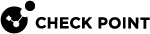SD-WAN FEC
Introduction to FEC
Check Point SD-WAN Forward Error Correction (FEC) ensures the successful delivery of traffic by adding Error Correction Code (ECC) packets to the "" packet stream.
FEC can help improve reliability when a packet loss is high.
|
|
Important:
|
FEC Requirements
-
FEC requires at least two Security Gateways that participate in a Site to Site VPN tunnel with each other:
-
R82 and higher
-
R81.20 Jumbo Hotfix Accumulator Take 79 and higher
-
-
You must configure the each selected Security Gateway as described in SD-WAN Connection Type - "Overlay".
FEC Configuration
-
Log in to Check Point Infinity Portal.
-
Click the top left > in the section Quantum, click SD-WAN.
-
From the top toolbar, click FEC.
-
Select the Security Gateways that participate in a Site to Site VPN tunnel with each other.
-
Click OK.
-
From the top toolbar, click Publish to save the changes.
-
From the top toolbar, click Enforce to apply the changes.
The orange frame on this button means there are changes that are not enforced.

In the popup window that opens, click Publish & Enforce Policy.