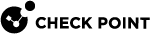Logs
This section describes the different log files created by Quantum IoT Nano Agent on the IoT device.
Nano Agent Log File
The Nano Agent Log file is the main log file created by the Nano Agent. It is in JSON format and allows you to parse each entry and use the data as needed (for example, to export).
File path:
/var/log/nano_agent/cp-nano-orchestration.log
|
{ “eventTime”: “2022-03-09T16:11:36.843”, “eventName”: “Check Point Nano-service started”, “eventSeverity”: “Info”, “eventPriority”: “Medium”, “eventType”: “Event Driven”, “eventLevel”: “Log”, “eventLogLevel”: “info”, “eventAudience”: “Security”, “eventAudienceTeam”: ““, “eventFrequency”: 0, “eventTags”: [ “Informational” ], “eventSource”: { “agentId”: “Unknown”, “eventTraceId”: ““, “eventSpanId”: ““, “issuingEngineVersion”: “1ed81be”, “serviceName”: “Workload Protection” }, “eventData”: { “logIndex”: 1, “serviceName”: “Workload Protection” } } { “eventTime”: “2022-03-09T16:34:39.001”, “eventName”: “Workload Protection Zero-Day Protection :: Shell Injection :: /tmp/wlp/etc/cp/workloadProtection/samples/antisi.sample :: Command: ping -c 1 8.8.8.8;echo”, “eventSeverity”: “Critical”, “eventPriority”: “High”, “eventType”: “Event Driven”, “eventLevel”: “Log”, “eventLogLevel”: “info”, “eventAudience”: “Security”, “eventAudienceTeam”: ““, “eventFrequency”: 0, “eventTags”: [ “Threat Prevention” ], “eventSource”: { “agentId”: “0ed80a90-c574-48c5-948e-658c2f4b0e8d”, “eventTraceId”: ““, “eventSpanId”: ““, “issuingEngineVersion”: “1ed81be”, “serviceName”: “Workload Protection” }, “eventData”: { “logIndex”: 2 } } |
For more information on description of the event fields in the log file, see Event Log Structure.
Internal Workload Protection Log File
The Internal Workload Protection log file contains all log outputs from the Workload Protection Library.
File path:
/var/log/wlp_log.txt
Log format:
[<HH:MM:SS> <PID> <TID>] Log Message
Crash Files
If the Workload Protection is enabled and a software fault occurs, then the Nano Agent creates crash files in the format wlp-crash.crashed.(*).
File path:
/var/log/wlp-crash.crashed.*
|
|
Note - If the Nano Agent creates three crash files within a seven-day time period, it disables Workload Protection on the device. To analyze the reasons for the crash, share the crash file with your Check Point representative. |
To restore Workload Protection:
-
Connect to the command line on the IoT device.
-
To prevent boot loops, disable the Workload Protection completely (if it is currently enabled) in the
wlp.confconfiguration file. -
Copy all crash files to external storage, send to Check Point, and then remove them from the device.
-
Reboot the IoT device.
-
Connect to the command line on the IoT device.
-
Enable the Workload Protection in the
wlp.confconfiguration file.
Event Log Structure
The table below describes the different event fields in the Nano Agent cp-nano-orchestration.log file:
|
Name |
Field Type |
Value Options * |
Description |
|---|---|---|---|
|
|
String |
Time of event in the format: YYYY-MM-DDTHH:mm:ssS |
|
|
|
String |
Description of the event. |
|
|
|
String |
|
Severity of the event |
|
|
String |
|
Priority of the event. |
|
|
String |
||
|
|
String |
|
Action type of the event. |
|
|
String |
|
Audience of the event:
|
|
|
String |
This field is for internal use only (when |
|
|
|
Frequency of the event. |
||
|
|
List |
|
List of tags associated with the event. |
|
|
Dictionary |
Source of the event. |
|
|
|
Dictionary |
Describes the event’s data (see eventData) |
|
|
|
String |
This field is used when the event’s purpose is to notify a status. |
|
|
|
String |
|
Type of the Nano Agent. |
|
|
String |
Version of the Nano Agent. |
|
|
|
String |
Version of the policy. |
|
|
|
String |
Version of the previous policy. |
|
|
|
String |
|
*The list is not exhaustive. There are other internal values omitted from the table.
eventSource
|
Name |
Field Type |
Value Options |
|---|---|---|
|
|
String |
|
|
|
String |
|
|
|
String |
|
|
|
String |
|
|
|
String |
|
|
|
String |
IoT Workload Protection |
|
|
String |
|
|
|
String |
|
|
|
String |
|
|
|
String |
|
|
|
String |
|
|
|
String |
|
eventData
|
Name |
Field Type |
Value Options |
|---|---|---|
|
|
int |
|
|
|
String |
|
|
|
String |
|
|
|
String |
|
|
|
String |
|
|
|
Int |
|
|
|
String |
|
|
|
Incident Log Overview
|
Incident Type |
Event ID |
eventCode |
Event Name |
Level |
Audience |
Severity |
Priority |
Tags |
Description |
|---|---|---|---|---|---|---|---|---|---|
|
Control Flow Integrity Violation Blocked |
E_LOG_CFI |
015-0000 |
IoT Embedded: |
Log |
Security |
Critical |
High |
THREAT_PREVENTION |
CFI protection event |
|
Command Injection Blocked |
E_LOG_ANTISI |
015-0001 |
IoT Embedded: |
Log |
Security |
Critical |
High |
THREAT_PREVENTION |
Anti-Spoofing and Integrity (AntiSI) protection event |
|
Invalid File Operation Blocked |
E_LOG_FILEMON |
015-0002 |
IoT Embedded: Invalid File Operation Blocked :: File Monitor :: <PROCESS NAME> :: Prevented write on: <FILE NAME> |
Log |
Security |
Critical |
High |
THREAT_PREVENTION |
File Monitor protection event |
|
Invalid Process Execution Blocked |
E_LOG_PROCMON |
015-0003 |
IoT Embedded: Invalid Process Execution Blocked :: Process name: <PROCESS NAME> Hash: <EXECUTABLE HASH> uid: <PROCESS UID> euid: <PROCESS EUID> |
Log |
Security |
Critical |
High |
THREAT_PREVENTION |
Process Monitor protection event (currently unused) |
|
Cyber Protection Disabled |
E_LOG_KILLSWITCH_ENB |
015-0004 |
IoT Embedded: Cyber Protection Disabled |
Log |
Security |
Critical |
High |
ORCHESTRATOR |
Killswitch status message |
|
Check Point IoT Protection: Cyber Protection Disabled, contact your administrator to activate it and to protect your device |
E_LOG_KILLSWITCH_ENB |
015-0004 |
Check Point IoT Protection: Cyber Protection Disabled, contact your administrator to activate it and to protect your device |
Log |
Security |
Info |
High |
ORCHESTRATOR |
Killswitch status message |
|
Cyber Protection Enabled |
E_LOG_KILLSWITCH_DSB |
015-0005 |
IoT Embedded: Cyber Protection Enabled |
Log |
Security |
Info |
High |
ORCHESTRATOR |
Killswitch status message |
| Notification |
E_LOG_MSG |
015-0006 |
IoT Embedded: Notification |
Log |
Security |
Info |
High |
ORCHESTRATOR |
Generic log message |
|
Control Flow Integrity Initialization Completed on Process <PROCESS NAME> |
E_LOG_INIT_DONE |
015-0007 |
IoT Embedded: Control Flow Integrity Initialization Completed : Hardening [<PID>:<PROCESS NAME>] finished. |
Log |
Security |
Info |
Medium |
ORCHESTRATOR |
WLP init done on process |
|
SSH Login Protection: Too Many Login Failures, Access Denied |
E_SSHD_RATELIMIT |
015-0008 |
IoT Embedded: SSH Login Protection: Too Many Login Failures, Access Denied : Rate Limit reached (<NUMBER> login attempts in <NUMBER> seconds) |
Log |
Security |
Critical |
High |
LOGIN_PROTECTION |
SSH / Telnet protection rate-limit event |
|
SSH Login Protection: Weak Password Detected |
E_SSHD_WEAK_PWD |
015-0009 |
IoT Embedded: SSH Login Protection: Weak Password Detected |
Log |
Security |
Critical |
High |
LOGIN_PROTECTION |
SSH / Telnet protection weak password event |
|
Web Login Protection: Too Many Login Failures, Access Denied |
E_ANTIBF_RATELIMIT |
015-0010 |
IoT Embedded: Web Login Protection: Too Many Login Failures, Access Denied |
Log |
Security |
Critical |
High |
LOGIN_PROTECTION |
Web interface login protection rate-limit event |
|
Web Login Protection: Weak Password Detected |
E_ANTIBF_WEAK_PWD |
015-0011 |
Login Protection: The password doesn't match the password complexity policy, change it now. |
Log |
Security |
Critical |
High |
LOGIN_PROTECTION |
Web interface login protection weak password event |
|
IoT Embedded Protection Detected an Invalid Behavior. EXITING |
E_LOG_CRASHED |
015-0012 |
IoT Embedded Protection Detected an Invalid Behavior. EXITING |
Log |
Security |
Info |
High |
ORCHESTRATOR |
Process got SEGFAULT and crashed |
|
IoT Embedded Protection is Inactive due to a Failure, Contact Your Administrator |
E_LOG_CRASH_CHECK |
015-0013 |
IoT Embedded Protection is Inactive due to a Failure, Contact Your Administrator |
Log |
Security |
Info |
High |
ORCHESTRATOR |
WLP started and detected a previous crash |
|
IoT Embedded: Protected Process: [ <PROCESS>:<PID>] |
E_LOG_SYNC_PROTECTED |
015-0014 |
IoT Embedded: Protected Process: [ <PROCESS>:<PID>] |
Log |
Security |
Critical |
High |
THREAT_PREVENTION |
Injector injected a process |
|
IoT Embedded: Scanned and Protected the device |
E_LOG_SYNC_PROTECTED_DAILY |
015-0015 |
IoT Embedded: Scanned and Protected the device |
Log |
Security |
Critical |
High |
THREAT_PREVENTION |
|
|
Check Point IoT Protection: Authentication Password Setup Completed |
E_PASSWORD_SETUP |
015-0100 |
Check Point IoT Protection: Authentication Password Setup Completed |
Log |
Security |
Info |
High |
ORCHESTRATOR |
Authentication Password Setup Completed |
|
Check Point IoT Protection: Authentication Password Changed |
E_PASSWORD_RESET |
015-0101 |
Check Point IoT Protection: Authentication Password Changed |
Log |
Security |
Info |
High |
ORCHESTRATOR |
Authentication Password Changed |
|
Check Point IoT Protection: Setting killswitch |
E_SET_KILLSWITCH |
015-0200 |
Check Point IoT Protection: Setting killswitch |
Log |
Security |
Info |
High |
ORCHESTRATOR |
Conf server received a request to set killswitch |
|
Check Point IoT Protection: Setting allowlists |
E_SET_WHITELIST |
015-0201 |
Check Point IoT: Setting allowlists |
Log |
Security |
Info |
High |
ORCHESTRATOR |
Conf server received a request to set allowlists |
|
Check Point IoT Protection: Setting blocklists |
E_SET_BLACKLIST |
015-0202 |
Check Point IoT Protection: Setting blocklists |
Log |
Security |
Info |
High |
ORCHESTRATOR |
Conf server received a request to set blocklists |
|
Check Point IoT Protection: Setting wlp conf |
E_SET_WLP_CONF |
015-0203 |
Check Point IoT Protection: Setting wlp conf |
Log |
Security |
Info |
High |
ORCHESTRATOR |
Conf server received a request to set wlp.conf |
|
Check Point IoT Protection: Setting agent recovery |
E_SET_AGENT_RECOVERY |
015-0204 |
Check Point IoT Protection: Setting agent recovery |
Log |
Security |
Info |
High |
ORCHESTRATOR |
Conf server received a request to set recovery mode |
|
Check Point IoT Protection: Your system is secured by Nano agent and workload protection is operating normally. |
E_EVERYTHING_OPERATING_NORMALLY |
015-0300 |
Check Point IoT Protection: Your system is secured by Nano agent and workload protection is operating normally. |
Log |
Security |
Info |
High |
ORCHESTRATOR |
Everything is operating normally |
|
Check Point IoT Protection: Nano agent encountered a failure in your system. Contact your administrator. |
E_FAILURE_IN_NANO_AGENT |
015-0301 |
Check Point IoT Protection: Nano agent encountered a failure in your system. Contact your administrator. |
Log |
Security |
Info |
High |
ORCHESTRATOR |
Some processes that should be protected are not |