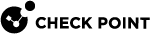IoT Access Control Service
The IoT Access Control service allows you to manage network access to IoT devices through APIs.
This API call provides a list of known IoT assets and their properties to the Nano Agent.
API Call
POST http://<localhost address of the IoT device>:5666/set-assets
Request Body (application/json) schema
{
"assets": [
{ "ttl": < Integer - Asset TTL in Seconds >,
"confidence": < Integer - Asset Confidence >,
"name": <String - Asset Name>,
"mainAttributes": {
"ip": <String - Asset IP>
},
"attributes": {
"<1st Attribute Key>": <String - 1st Attribute Value>,
"<2nd Attribute Key>": <String - 2nd Attribute Value>,
.
.
.
}
},
.
.
.
]
}
|
Parameter |
Type |
Description |
|---|---|---|
|
|
Integer |
Reserved for future use. |
|
|
Integer |
Reserved for future use. |
|
|
String |
Name of the asset. |
|
|
Object |
Object that includes properties to identify the asset. The object:
|
|
|
Object |
Object that includes custom key-value pairs indicating attributes specific to the asset. For example, "location": "London" You can use the asset attributes in the Access Control rulebase as a Source or a Destination. |
Request body example:
{
"assets": [
{
"ttl": 100,
"confidence": 100,
"name": "Blue server",
"mainAttributes": {
"ip": "40.40.40.2"
},
"attributes": {
"color": "blue",
"location": "London",
"stage": "devel"
}
},
{
"ttl": 100,
"confidence": 100,
"name": "Green server",
"mainAttributes": {
"ip": "40.40.40.3"
},
"attributes": {
"color": "blue",
"stage": "production"
}
},
{
"ttl": 100,
"confidence": 100,
"name": "Client",
"mainAttributes": {
"ip": "40.40.40.1"
},
"attributes": {
"group": "auth-clients",
"color": "red"
}
}
]
}This API call allows you to set a new access control rulebase for the Nano Agent. It accepts two types of rules, one for incoming traffic and one for outgoing traffic. Incoming rules will match against packets received by the agent, while outgoing rules will match against packets sent by the agent.
|
|
Note - This action always overrides the current rulebase, ensuring that the agent's traffic is as per the latest defined rules. |
API Call
POST http://<localhost address of the IoT device>:5666/set-access-control-policy
Request Body (application/json) schema
{
"defaultAllow": <Boolean - Allow connection not listed in the rulebase>,
"incomingRules": [
{
"name": <String - Rule name, will appear in relevant logs>,
"source": [
<String - Identifier for the traffic client>
],
"destinationPort": [
<String - the server port>
],
"sourcePort": [
<String - the server port>
],
"action": <String - rule action>,
"trigger": [
<String - rule trigger>
]
},
.
.
.
],
"outgoingRules": [
{
"name": <String - Rule name, will appear in relevant logs>,
"destination": [
<String - Identifier for the traffic server>
],
"destinationPort": [
<String - the server port>
],
"sourcePort": [
<String - the server port>
],
"action": <String - rule action>,
"trigger": [
<String - rule trigger>
]
},
.
.
.
]
}Rule Properties
|
Property |
Type |
Description |
|---|---|---|
|
|
Boolean |
|
|
|
String |
Name of the rule. It appears in logs associated with the rule. |
|
|
Vector of strings |
A list of identifiers that are matched against the client. You can construct each identifier from several logical AND conditions separated by &&. Each condition in the identifier is composed of a <KEY>:<VALUE> pair. A Condition Key can be one of these:
Example: "source": ["Key1:Val1&&Key2:Val2", "Key1:Val3"] will be matched if the client of the connection has: ("Val1" for "Key1" AND "Val2" for "Key2") OR ("Val3" for "Key1") If this parameter is empty, any client matches. |
|
|
Vector of strings |
A list of identifiers that are matched against the server. The format is the same as the source field. |
|
|
Vector of strings |
A list of ports that are matched against the server port. Format of each port is The agent performs an explicit OR between the ports in the list. If this parameter is empty, any port matches. |
|
|
Vector of strings |
A list of ports that are matched against the server port. Format of each port is The agent performs an explicit OR between the ports in the list. If this parameter is empty, any port matches. |
|
|
String |
The action to perform when the traffic matches the rule. The supported actions are:
|
|
|
Vector of strings |
A list of triggers to perform when the traffic matches the rule. The possible triggers are:
|
Request body example:
{
"defaultAllow": true,
"incomingRules": [
{
"name": "Allow traffic from red",
"source": [
"color:red"
],
"destinationPort": [
],
"sourcePort": [
],
"action": "accept",
"trigger": [
"accept logs"
]
},
{
"name": "Allow traffic ipranges on port 80",
"source": [
" ipAddress:10.10.10.2-10.10.10.200"
],
"destinationPort": [
"80/6"
],
"sourcePort": [
],
"action": "accept",
"trigger": [
"accept logs"
]
},
{
"name": "Drop from certain IPs",
"source": [
"color:blue&& ipAddress :172.55.12.0/24",
" ipAddress:55.212.33.0-55.212.33.70"
],
"destinationPort": [
],
"sourcePort": [
],
"action": "drop",
"trigger": [
]
}
],
"outgoingRules": [
{
"name": "Allow traffic to red",
"destination": [
"color:red"
],
"destinationPort": [
],
"sourcePort": [
],
"action": "accept",
"trigger": [
"accept logs"
]
}
]
}Logs and Events
The Nano Agent saves the logs locally in /var/log/nano-agent/cp-nano-iot-access-control.log
{
"eventTime": <String>,
"eventName": <String>,
"eventSeverity": <String>,
"eventPriority": <String>,
"eventType": <String>,
"eventLevel": <String>,
"eventLogLevel": <String>,
"eventAudience": <String>,
"eventAudienceTeam": "",
"eventFrequency": <Integer>,
"eventTags": [
<String>
],
"eventSource": { "agentId": <String>,
"eventTraceId": <String>,
"eventSpanId": <String>,
"issuingEngineVersion": <String>,
"serviceName": <String>
},
"eventData": {
"logIndex": <Integer>,
.
.
.
}
}Connection Log
This log indicates whether the Access Control agent accepted or dropped a connection. The log includes:
|
Field |
Type |
Description |
|---|---|---|
|
|
String |
ID of the rule that matched with the traffic. |
|
|
String |
Name of the rule that matched with the traffic. |
|
|
String |
Verdict of the rule that matched with the traffic. |
|
|
String |
Name of the interface from which the traffic arrived. |
|
|
String |
Connection Source IP address. |
|
|
String |
Connection Source port. |
|
|
String |
Connection Destination IP address. |
|
|
String |
Connection Destination port. |
|
|
String |
Connection IP protocol:
|
|
|
String |
Indicates which part of the TCP handshake was completed, if the matched connection is a TCP connection:
|
{
"eventTime": "2022-10-30T16:16:12.028",
"eventName": "Connection rulebase hit",
"eventSeverity": "High",
"eventPriority": "High",
"eventType": "Event Driven",
"eventLevel": "Log",
"eventLogLevel": "info",
"eventAudience": "Security",
"eventAudienceTeam": "",
"eventFrequency": 0,
"eventTags": [
"Informational"
],
"eventSource": {
"agentId": "Unknown",
"eventTraceId": "",
"eventSpanId": "",
"issuingEngineVersion": "a840cce",
"serviceName": "IoT Access Control Service"
},
"eventData": {
"logIndex": 13,
"ConnectionLog": "ruleId='2' ruleName='rule12' securityAction='Accept' interfaceName='ens33'
sourceIp='192.168.146.129' sourcePort='22' destinationIp='192.168.146.1' destinationPort='64022'
ipProtocol='TCP' tcpHandshake='ss-' "
}
}