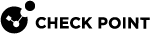SentinelOne
The integration of Infinity Playblocks with SentinelOne allows you to receive real-time alerts from SentinelOne agents and take corrective actions through automations. These automated workflows enable faster responses and more efficient threat management.
|
|
Note - Before you configure the SentinelOne connector, create a SentinelOne service user with sufficient permissions. For more information, see Appendix F - Creating a SentinelOne Service User. |
To configure a SentinelOne connector:
-
Access Infinity Playblocks and click Connectors.
-
Select SentinelOne.
-
Turn on the Enable toggle button.
-
In the Management URL field, enter your SentinelOne domain, for example,
https://my-mgmt.sentinelone.net. -
In the API Token field, enter the API token that you created in your SentinelOne account.
-
Click Fetch.
-
Click Save.
The protected account that you chose is displayed.