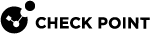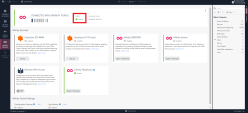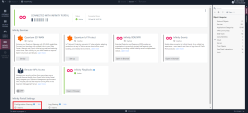On-boarding Products
|
Product Name |
On-boarding Process |
|---|---|
|
Check Point Security Management Server |
|
|
Infinity XDR/XPR |
Automatic if you subscribe to Infinity XDR/XPR. |
|
Quantum IoT Protect |
Automatic if you subscribe to Quantum IoT Protect. |
|
Quantum SD-WAN |
Enable the Handle SD-WAN Link Swap ISP Down automation. |
|
Harmony Endpoint |
Automatic if you subscribe to Harmony Endpoint. |
On-boarding the On-premises Check Point Security Management Server
To on-board the on-premises Check Point Security Management Server with Infinity Playblocks:
-
In the SmartConsole, navigate to the Infinity Services menu, and click Get Started.
-
In the Instructions window, click Get Token.
-
Select the registered account and click Next.
-
Accept the terms of service and click Next.
-
Click Copy Token.
-
In the Instructions window, paste the token and click Connect.
When the SmartConsole connects to the Infinity Portal, the Connectivity Status changes to Active.
-
Go to the Data Sharing section and click Edit for Configuration Sharing.
The Configuration Sharing pop-up appears.
-
Turn on the toggle button to enable and click OK.
After the Configuration Sharing completes the initial synchronization, the status changes to Active.

Note - If you want to view statistics in the Monitor page, then enable Log Sharing.