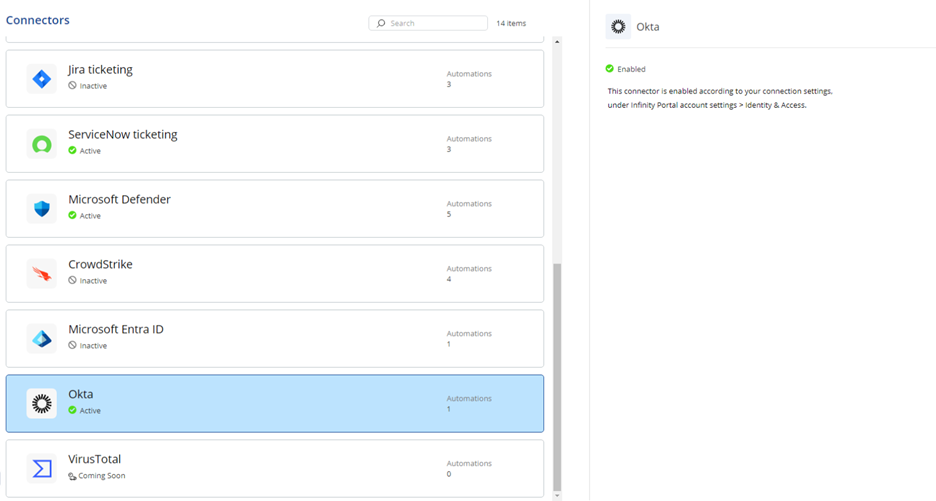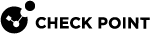Okta
To connect Okta with your Infinity Portal account:
-
Sign in to Check Point Infinity Portal.
-
Go to Account Settings > Identity & Access.
-
Follow the instructions in the Infinity Portal Administration Guide.
Once connected, the Okta connector is automatically enabled.