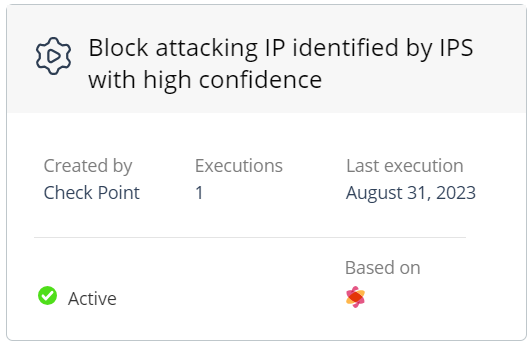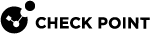Enabling the Automation
You must enable the automation to execute it. By default, all automations are enabled.
To enable the automation:
-
Access Infinity Playblocks and click Automations.
-
Select an automation.
-
Turn on the Enable toggle button in the upper right corner.
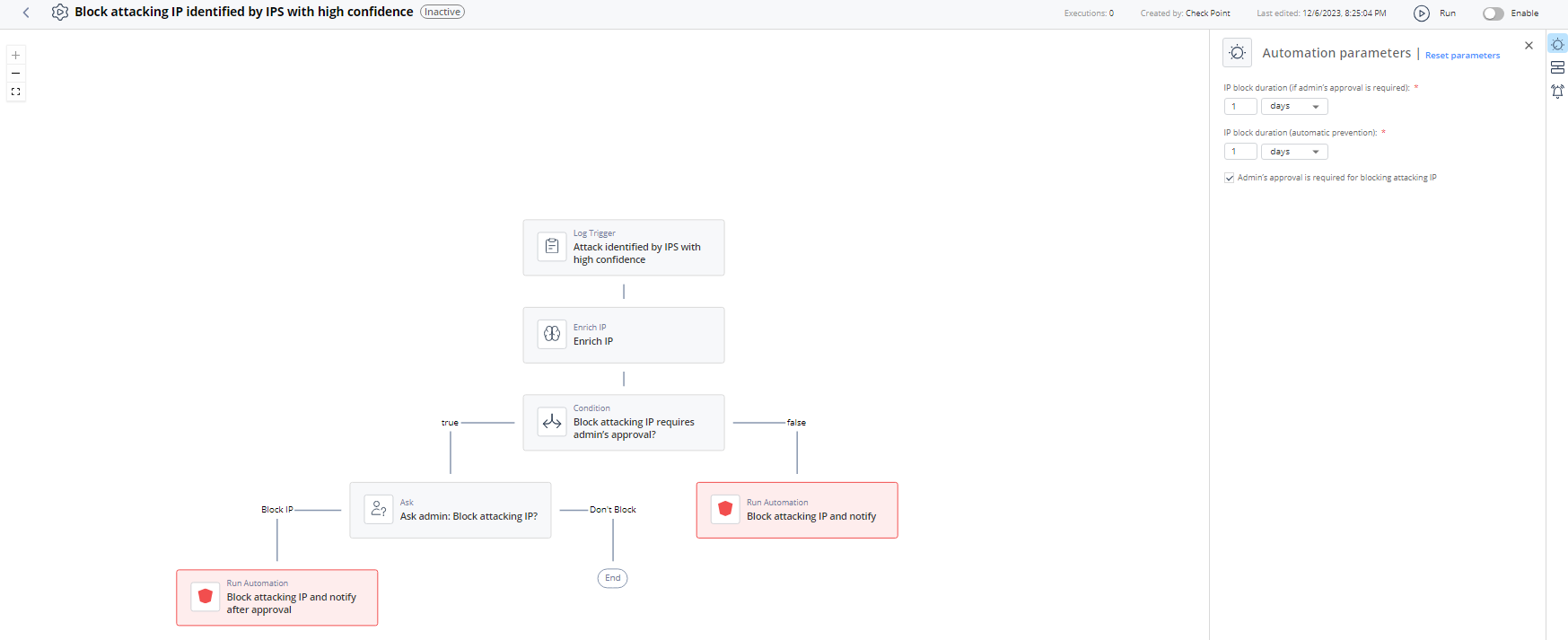
-
After the automation is enabled, the status in the automation card changes to Active.