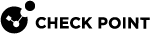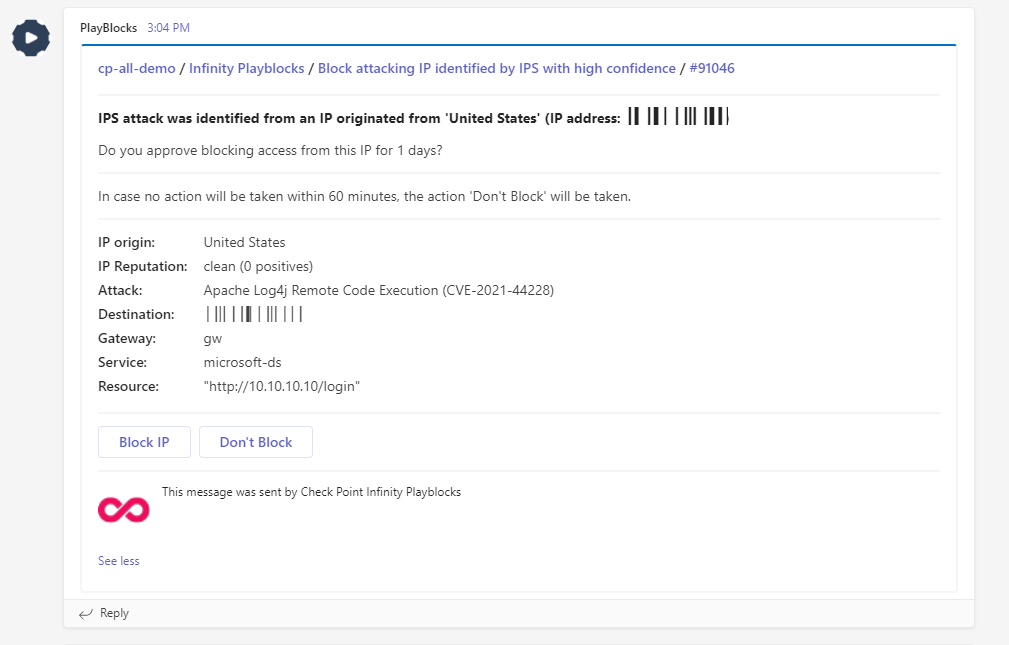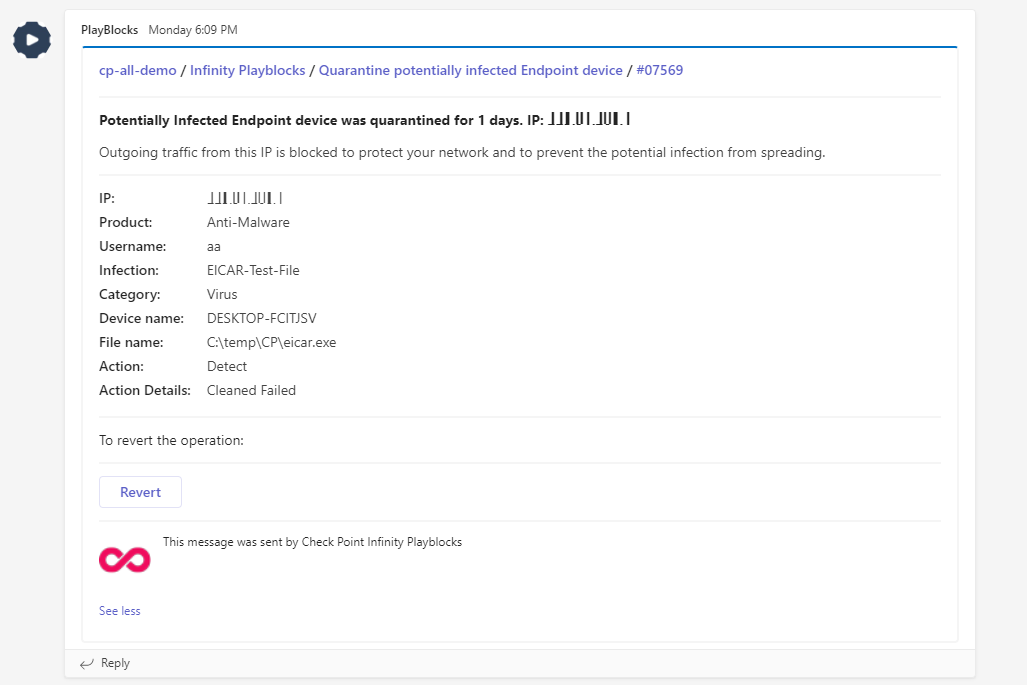Approving, Rejecting or Reverting an Automation Execution
If you selected the Admin's approval is required checkbox for the automation, then the Administrator's approval is required to approve or reject the execution of the automation. Otherwise, the Administrator can revert an automatically executed automation.
-
To approve, reject or revert an automation execution through a configured communication channel:
-
To approve or reject an automation execution through the Pending Actions page:
-
Access Infinity Playblocks and click Pending Actions.
-
Under Action column, for example, click Block IP to approve or click Don't Block to reject.

Note - You cannot revert an action from the Pending Actions page. The Revert action is only possible through connectors such as Microsoft Teams, Outlook, and so on.
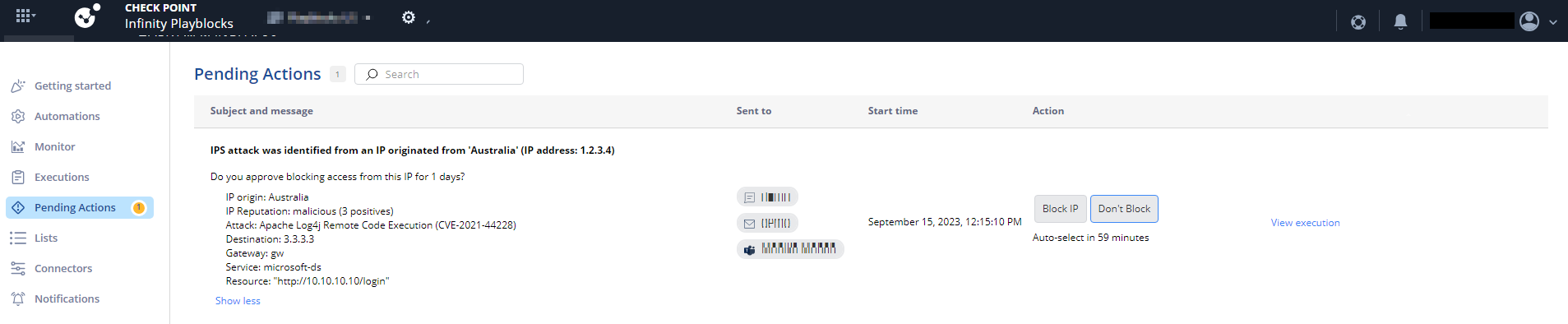
-