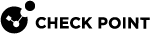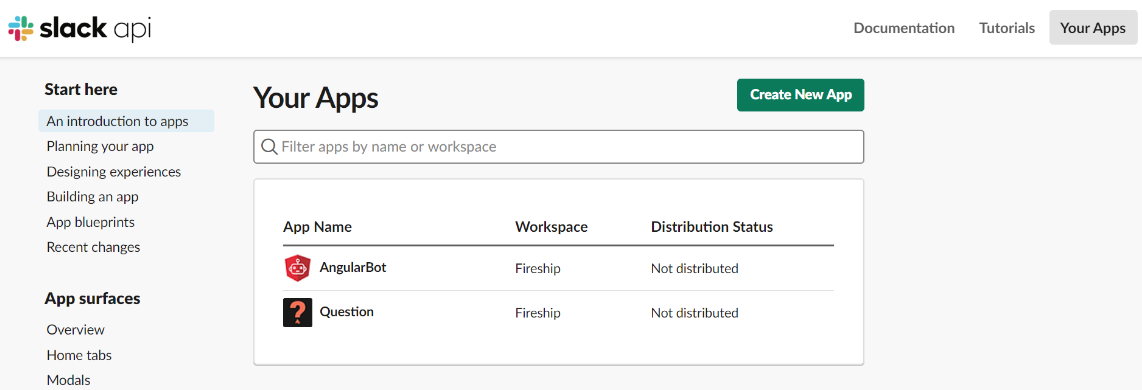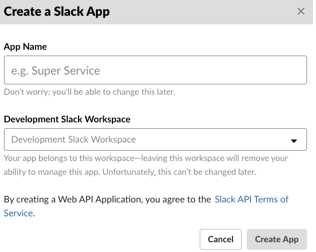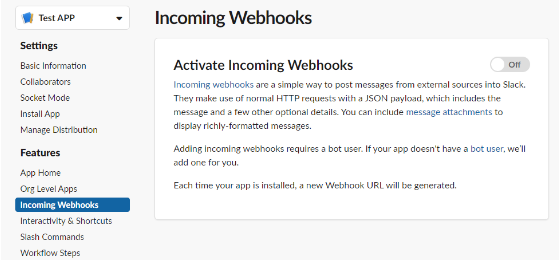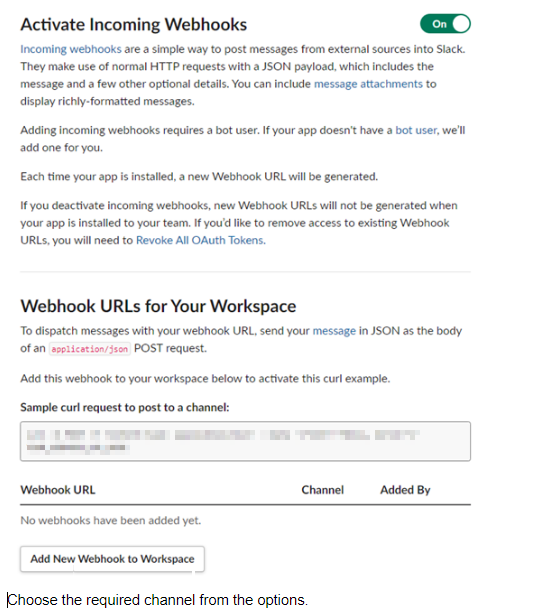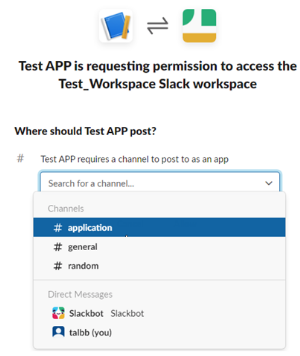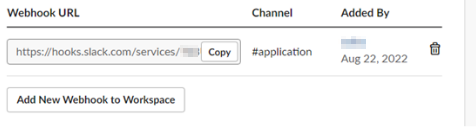Appendix B – Creating an Incoming Webhook in the Slack Channel
-
Go to https://api.slack.com/apps and sign in to your Slack account.
-
Create a Slack application:
-
Go to Features > Incoming Webhooks.
-
Turn on the Active Incoming Webhooks toggle button.
-
Click Add New Webhook to Workspace.
-
Select the channel from the list to which you want to add the webhook.
-
To copy the webhook URL, click Copy.

Note - This URL is required to configure the Slack connector.