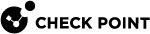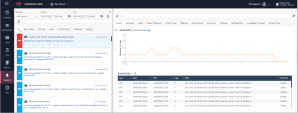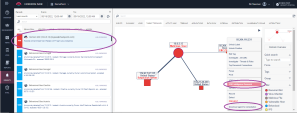Appendix B – Binding with Infinity XDR/XPR
|
|
Note: Infinity XDR/XPR is served from a different portal from Infinity NDR |
Creating a Infinity XDR/XPR API Key
-
Log in to the Infinity Portal and select Infinity XDR/XPR as the application.
-
On GLOBAL SETTINGS > API Keys, click * New, select Infinity XDR/XPR as the Service. Optionally: Enter a Description (for example. Binding with Infinity NDR Indicator Management).
-
Click CREATE.
-
Infinity XDR/XPR outputs two values: a Client ID
 Identifier, and an Access Key. Copy these values, as you cannot retrieve the Access Key after you close the window.
Identifier, and an Access Key. Copy these values, as you cannot retrieve the Access Key after you close the window.
Importing the Infinity XDR/XPR API Key into Infinity NDR Indicator Management
-
Log in to the Infinity NDR Indicator Management application portal and open the customer domain.
-
On the MANAGEMENT > API Keys tab, click * New, select Infinity XDR/XPR as Type, and enter the Client ID and Access Key that you copied from the Infinity XDR/XPR.
-
Infinity NDR pulls the Infinity XDR/XPR's outputs automatically and adds to Infinity NDR's native Behavioral Analytics AI
 Artificial Intelligence engines. This let you visualize incidents in context with Infinity NDR's advanced threat visualization capabilities.
Artificial Intelligence engines. This let you visualize incidents in context with Infinity NDR's advanced threat visualization capabilities. -
In addition, Infinity NDR let you pivot back to Infinity XDR/XPR for ThreatCloud and Open Source investigation.