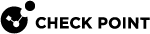Sessions
On the Identity & Access page, the Sessions settings allow you to determine how a login session is conducted.
-
Force Login After - This setting specifies how long you can stay signed in before you must sign in again. After the configured period, the system prompts you to sign in and renew your session. To configure this setting, select a time period from the available options. The default value is one day.
-
Idle Session Timeout After - This setting specifies how long a session remains active when there is no user activity. After the configured inactivity period, Infinity Portal prompts you to renew the session instead of signing in again. To configure this setting, select an inactivity period from the available options. The default value is 15 minutes.