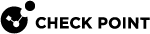Password Settings
Infinity Portal enhances account security by enforcing password rotation and preventing password reuse. Only primary administrators can configure these settings. Passwords expire after the period defined in account settings (default: 180 days, options: 90, 365, or never expire).
|
|
Important:
|
The Infinity Portal password policy includes:
-
Password Rotation: Users must change their password when it expires. If a user logs in with an expired password, Infinity Portal prompts for a password reset.
-
Password Reuse Restrictions: Infinity Portal blocks reuse of previous passwords for a configurable number of past passwords (default: 5, maximum: 15).
-
Password Length Requirements: The default minimum password length is 15 characters. Account primary administrator can adjust this setting. Infinity Portal enforces password complexity requirements, which cannot be changed.
To configure password settings:
-
In the Infinity Portal, click
 > Identity & Access.
> Identity & Access. -
In the Password Settings section, configure:
-
Enforce password rotation after a certain number of days - Define how often users must update their passwords.
-
Prevent reuse of recent passwords - Specify how many previous passwords to block.
-
Enforce minimum password length - Set the minimum number of characters.
-
|
|
Notes:
|
To change your password, see Changing Your Password.