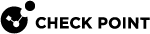Manage Accounts - General
This tab shows basic information about the selected child account.
|
Field |
Description |
|---|---|
|
Account ID |
The Account ID field contains a unique ID for this account, which the Customer support or Sales staff request to troubleshoot incidents or enable a feature. |
|
Unique Login URL |
The URL that users of the child account use to access Infinite Portal. |
|
Parent Account Name |
The name of the parent account. |
|
Parent Account ID |
The Account ID of the parent account. |
|
Registration Date |
The date when the account was initially registered in the Infinity Portal. |
|
Data Residency |
The geographic region where your organizational data is stored. You can select the region only when you create an Infinity Portal account. For more information, see How to Create an Account. |
The Primary Contact section shows the email address of the primary administrator who functions as a focal point for all future correspondence with Check Point. If the child account has more than one primary administrator, you can change Primary Contact.
To change Primary Contact:
- Select the administrator from the list.
-
Click Save.
In the Personalization section, you can add a description in the text box. The description appears in the table above when you hover over the information icon (![]() ) in the child account name cell.
) in the child account name cell.
To add or edit the description:
-
Enter text in the text box.
-
Click Save.