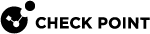Manage Access to Child Accounts
An administrator of an MSSP![]() Managed Security Service Provider (MSSP) - An managed security service provider (MSSP) provides outsourced monitoring and management of security devices and systems. Common services include managed firewall, intrusion detection, virtual private network, vulnerability scanning and anti-viral services. parent account can access child accounts directly from the table in the Manage Accounts page.
Managed Security Service Provider (MSSP) - An managed security service provider (MSSP) provides outsourced monitoring and management of security devices and systems. Common services include managed firewall, intrusion detection, virtual private network, vulnerability scanning and anti-viral services. parent account can access child accounts directly from the table in the Manage Accounts page.
For example, Alice is an administrator of the Cyber MSSP parent account, and she manages the Logistics Inc. child account. She can navigate directly from the Cyber MSSP account to the Logistics Inc. child account.
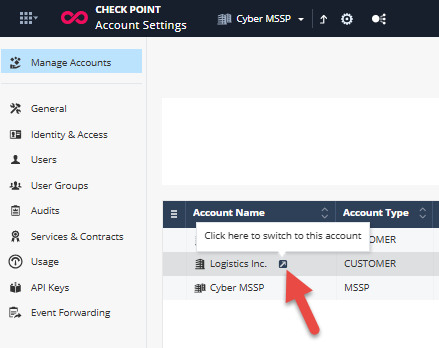
Bob, Alice's boss, gave Alice access permissions for the Logistics Inc. account. To do this, he added her to an Infinity Portal user group in the Cyber MSSP parent account that has access permissions for the Logistics Inc. child account.
For more information about MSSP parent accounts and child accounts, see Managed Security Service Provider Partners and Distributors.
This video shows how MSSP administrator creates users and user groups:
To give MSSP administrators access to child accounts:
-
In the MSSP parent account, from the left menu, click User Groups.
-
Create or edit a user group. Add the relevant MSSP administrators to the group. For more information, see User Groups.
-
In the Access and Roles page, from the Associated Accounts list, select one of these:
-
This account [NAME OF YOUR INFINITY PORTAL ACCOUNT] only
The group is associated only with your Infinity Portal account. This is the default configuration.
-
[NAME OF YOUR INFINITY PORTAL ACCOUNT] + All Child Accounts
The group is associated with your Infinity Portal account and all of its child accounts (including child accounts that you create in the future).
-
Only specific accounts
This group is associated with Infinity Portal accounts that you add in the Include Accounts field.
-
All accounts except
This group is associated with your Infinity Portal account and all of its child accounts (including child accounts that you create in the future). Accounts that you add in the Exclude Accounts field are not associated with this group.
Example - The MSSP account Cyber MSSP has two child accounts: Acme Corp. and Logistics Inc. The administrator adds Acme Corp. in the Exclude Accounts field. As a result, the group is associated only with the Cyber MSSP account and the Logistics Inc. account.
-
-
Finish creating or editing the group.