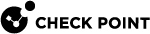Introduction to Infinity IoC
The Infinity IoC is a centralized platform to manage Indicators of Compromise (IoCs) across products. It collects IoCs from various products through feeds (manual or live). These IoCs are aggregated into a list, which you can enforce through the supported enforcers.
Supported Products
-
Infinity XDR/XPR
-
Infinity Playblocks
-
Harmony Endpoint
-
Harmony Email & Collaboration
|
|
Note - You can also add IoCs from a third-party application either manually or automatically through a live feed. For more information, see Input Feeds. |
Supported Enforcers
Enforcers are platforms that Infinity IoC integrates with to enforce IoCs. By default, Infinity IoC enforces IoCs on all supported enforcers.
|
|
Note - You cannot enforce IoCs only on a specific enforcer. |
The supported enforcers are:
-
Security Gateway
You can enforce IoCs through:
-
Security Gateway version R80.30 and higher.
-
SmartConsole version R81 and higher.
To enforce, see Integrating Output Blends with a Security Gateway.
-
Harmony Endpoint Security Client
The IoCs are enforced automatically with Harmony Endpoint Security Client version E87.10 or higher.
-
Harmony Email & Collaboration
The IoCs are enforced automatically with Harmony Email & Collaboration.
-
Third-party applications that support IoC input in the CSV file format. For more information, see Blend Details.
Known Limitations
See sk181065.