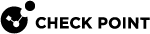Introduction to Harmony Mobile Protect App
Check Point Harmony Mobile is the full threat defense solution designed to prevent emerging fifth generation cyber attacks and let workers to safely organize business. Its technology protects against threats to the OS, apps, and network, scoring the industry’s highest threat catch rate without impacting performance or user experience.
Only Harmony Mobile delivers threat prevention technology that:
-
Performs advanced app analysis to detect known and unknown threats
-
Prevents man-in-the-middle attacks on cellular and WiFi networks
-
Blocks phishing attacks on all apps: email, messaging, social media
-
Prevents infected devices from sending sensitive data to botnets
-
Blocks infected devices from accessing corporate applications and data
-
Mitigates threats without relying on user action or mobile management platforms
Harmony Mobile uses a variety of patent-pending algorithms and detection techniques to identify mobile device risks, and triggers applicable defense responses that protect business and personal data.
The Harmony Mobile solution ("the Solution") includes these components:
-
Harmony Mobile Behavioral Risk Engine ("the Engine")
-
Harmony Mobile Gateway ("the Gateway")
-
Harmony Mobile Management Dashboard ("the Dashboard")
-
Harmony Mobile Protect app ("the App") for iOS and Android
This guide includes all the necessary instructions to first install and then use the Harmony Mobile Protect app on
Supported Languages
Harmony Mobile Protect App supports the following languages:
-
Simplified Chinese
-
Traditional Chinese
-
Dutch
-
English
-
Finnish (Android only)
-
French
-
German
-
Italian
-
Japanese
-
Norwegian
-
Polish
-
Portuguese
-
Portuguese (Brazil)
-
Russian
-
Spanish
-
Turkish