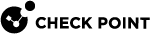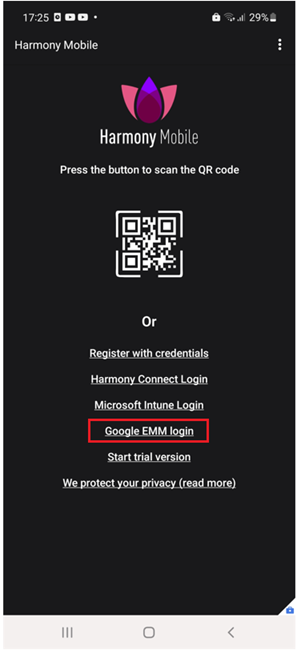Enrolling Devices with Google UEM and Activating Harmony Mobile
-
Set Google UEM
 Unified Endpoint Management. An architecture and approach that controls different types of devices such as computers, smartphones and IoT devices from a centralized command point. to push Harmony Mobile to the devices in your organization.
Unified Endpoint Management. An architecture and approach that controls different types of devices such as computers, smartphones and IoT devices from a centralized command point. to push Harmony Mobile to the devices in your organization. -
After the Harmony Mobile is installed on the device, open it and tap Google EMM login.
You are redirected to the Google accounts page. Choose your work account, log in and complete the setup.
After the setup is complete, log in to the Harmony Mobile dashboard and check that your device is registered and active.