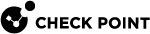Specific Service Roles
Harmony Mobile supports specific service roles. For more information, see Specific Service Roles in the Infinity Portal Administration Guide.
To access Specific Service Roles, go to Global Settings > Users > New > Add User and expand Specific Service Roles.
The specific service roles supported in Harmony Mobile are:
-
Superuser
-
Administrator
-
Support
-
Basic Support
-
Device Administrator
-
Security Manager
-
Security Manager Viewer
-
Basic Security Manager
-
Group Security Manager
-
Group Security Manager Viewer
To view permissions for each role, go to Settings > Administrators > Roles Definitions.