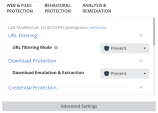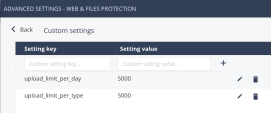Appendix C – Increasing Daily Threat Emulation Upload Quota
-
In the Harmony Endpoint Administrator Portal, go to Policy > Threat Prevention > Policy Capabilities tab.
-
Select the required policy and select Web & Files Protection tab on the right side.
-
Append the string
“?browser_extension_custom_settings=show”to the URL in your browser’s URL bar and press the Enter key. -
Go to Advanced Settings > Browser Settings.
-
Go to Custom settings.
-
Add the following keys:
-
upload_limit_per_day = 5000 -
upload_limit_per_type = 5000
-
-
Click OK, save and install the policy.