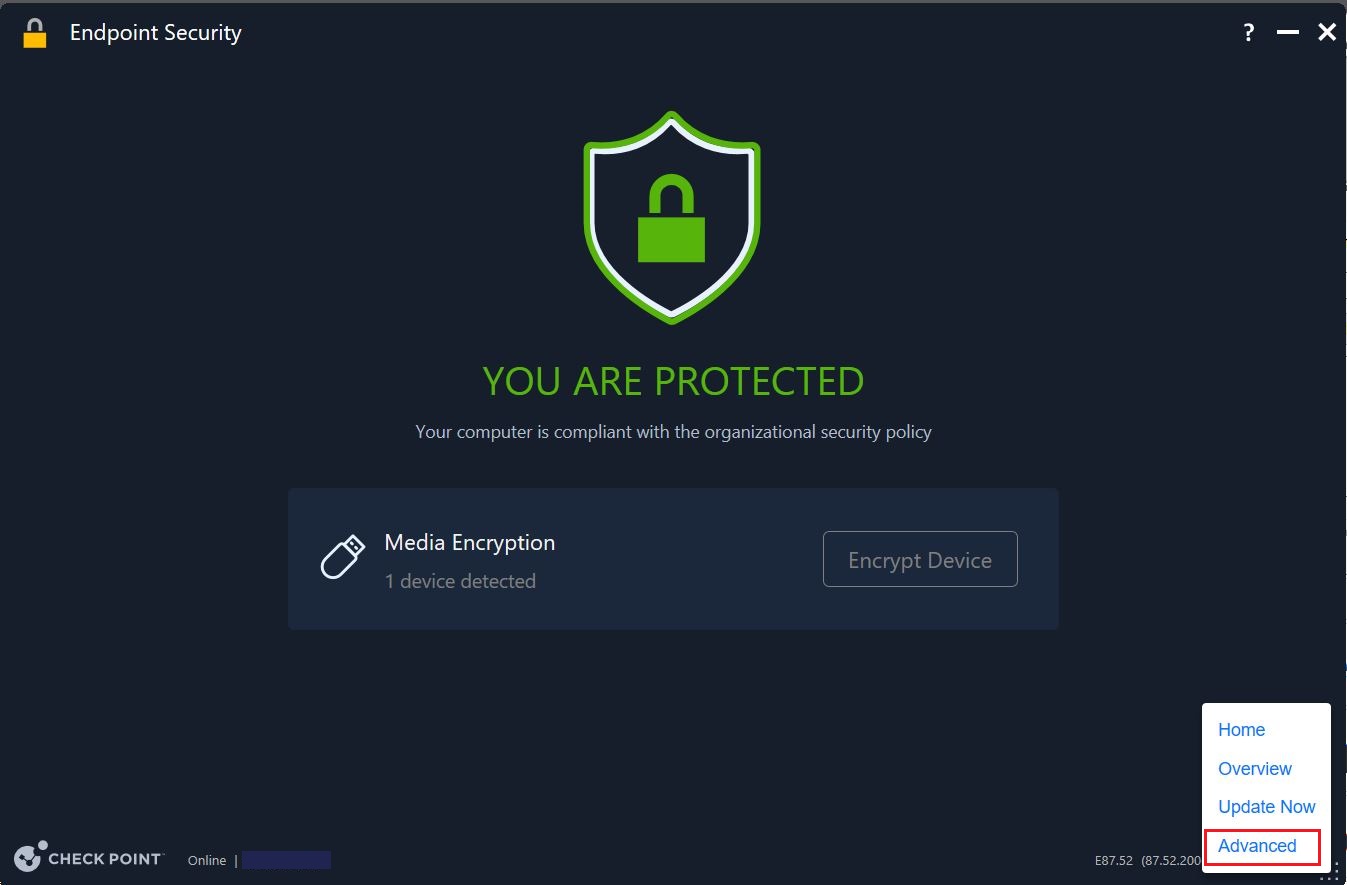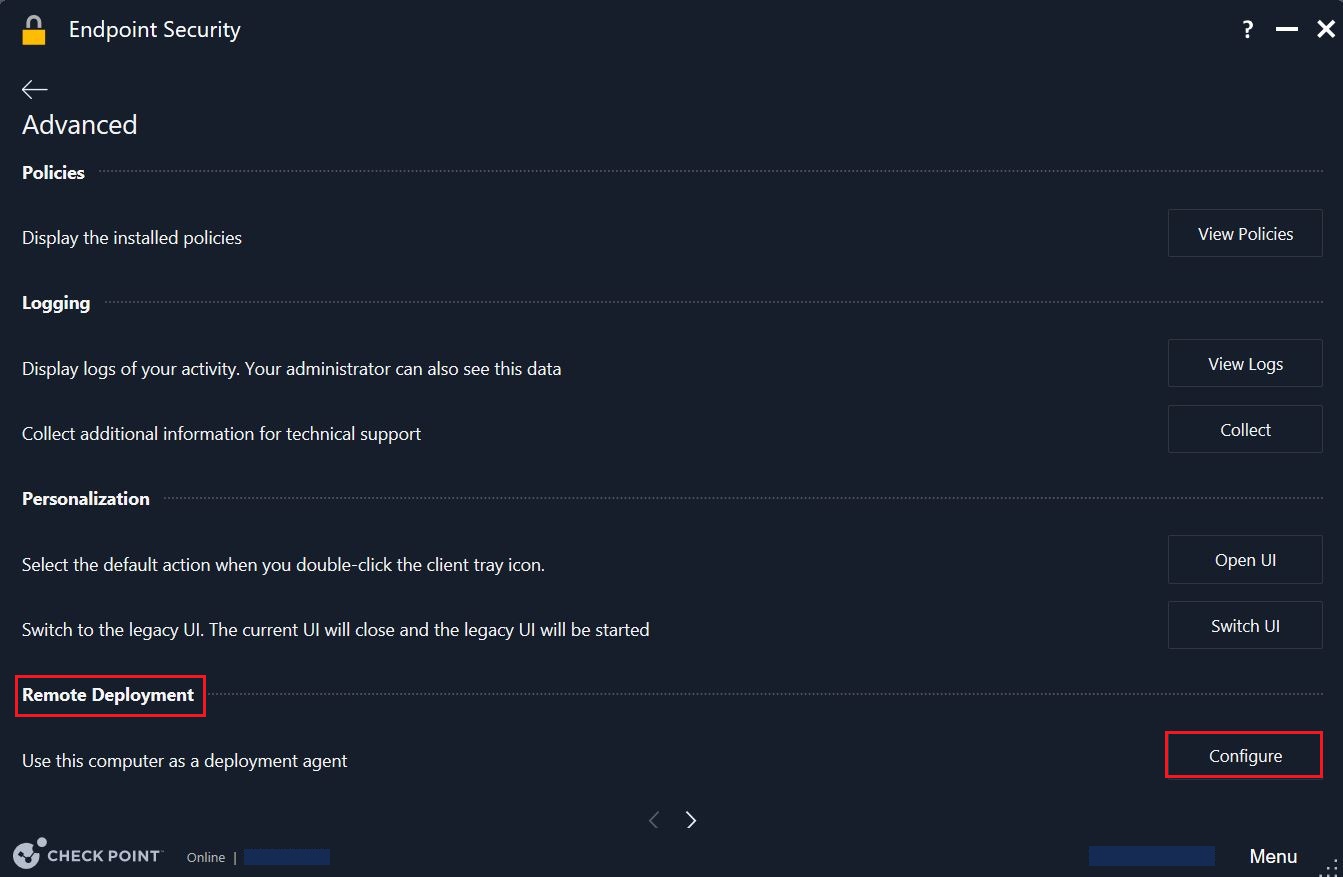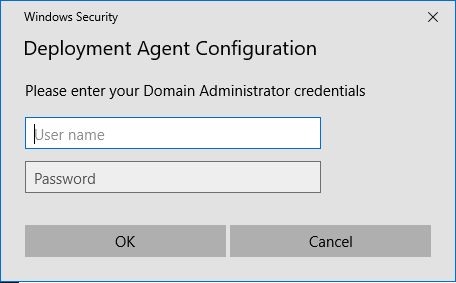Setting the Deployment Agent
The Deployment Agent is the cornerstone of the remote push feature. The agent is a domain-joined device that you select as an initiator for remote installation requests on target workstations in the same Active Directory domain.
|
|
Best Practice - We recommend that the Deployment Agent has good hardware specs, network connectivity, availability and a "remote install" compatible Endpoint Security Client (E83.30 and higher). |
You can configure multiple devices in each domain as Deployment Agents with no limitation on the total count. All devices qualify as an agent for an installation bundle.
Certificates and DNS
To add Active Directory Credentials to the Deployment Agent on the Endpoint Security Client Screen:
-
Open the Endpoint Security client screen, click Menu and select Advanced.
-
In the Remote Deployment section, click Configure.
-
Enter the Domain Administrator credentials with ad.com\administrator as the User Name.
|
|
Note -You must be in the Domain Administrators group in the Active Directory. |
Privileges
User must have permission to connect from the Deployment agent computer to the target computer and create the scheduled task on the target computer.
For additional references, please see Microsoft's guide here: https://docs.microsoft.com/en-us/windows/win32/api/taskschd/nf-taskschd-itaskservice-connect