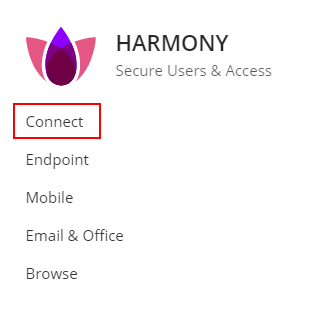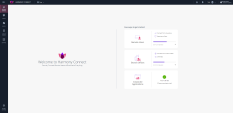Creating an Account in the Check Point Infinity Portal
To work with the Harmony Connect, you must register or log in in the Check Point Infinity Portal.
Check Point Infinity Portal provides unified security that is delivered as a service. With one Infinity Portal account, your company can manage security for network, endpoint, and cloud.
You can use the direct registration link for your Harmony Connect:
https://portal.checkpoint.com/create-account
|
|
Note - Registration creates you an account on the Infinity Portal but does not automatically log you in to any specific security service. In the free 30-day trial version, you can log into the Harmony Connect service, connect branch offices to a single cloud service location, and provide security for up to 200 users. The full functionality of Harmony Connect is available with a purchased software license. For more information about licensing, contact your Check Point Sales representative, or see the Contracts page in the Check Point Infinity Portal Administration Guide. |
To enable the Harmony Connect:
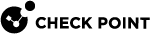

 button.
button.