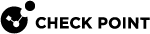General Information
About this Guide
This guide explains how to configure IPsec tunnels and service chain traffic from an SD-WAN device (that uses Check Point Small and Medium Business Gateways (SMB) of version R77.20.80 and later) to Check Point Harmony Connect.
About Check Point SMB
Check Point SMB product line consists of on-premises next-generation firewalls that offer the best-in-class threat prevention, email security and zero-day protection. This allows you to respond to security events in real-time with the unified management portal. Also, you can take it on-the-go and manage your security from the palm of your hand via the mobile app.
When you connect to Check Point SMB to the Harmony Connect you can transfer your security inspection to the cloud. It saves time for upgrade, scale, and troubleshoot.

|
Note - The integration instructions between Check Point SMBs and Harmony Connect refer to Check Point Small and Medium Business (SMBs) of version R77.20.80 and later. |
About Check Point Harmony Connect
Check Point Harmony Connect is a cloud security platform that provides Check Point latest threat prevention and access control for branch offices. Companies can connect their present routing equipment or SD-WAN device to Harmony Connect without other dedicated hardware by Check Point. Harmony Connect is a full software-as-a-service solution that needs no customer maintenance.
Check Point security product line includes: preventing known attacks using reputation services, signatures and bot communication prevention, preventing unknown attacks using cloud-based sandboxing, an Access Control Policy including Content Awareness, HTTPS Inspection and Application Control, and a web-based management for security events and log monitoring, policy, and site configuration.
For more information, see the Harmony Connect Administration Guide.