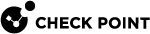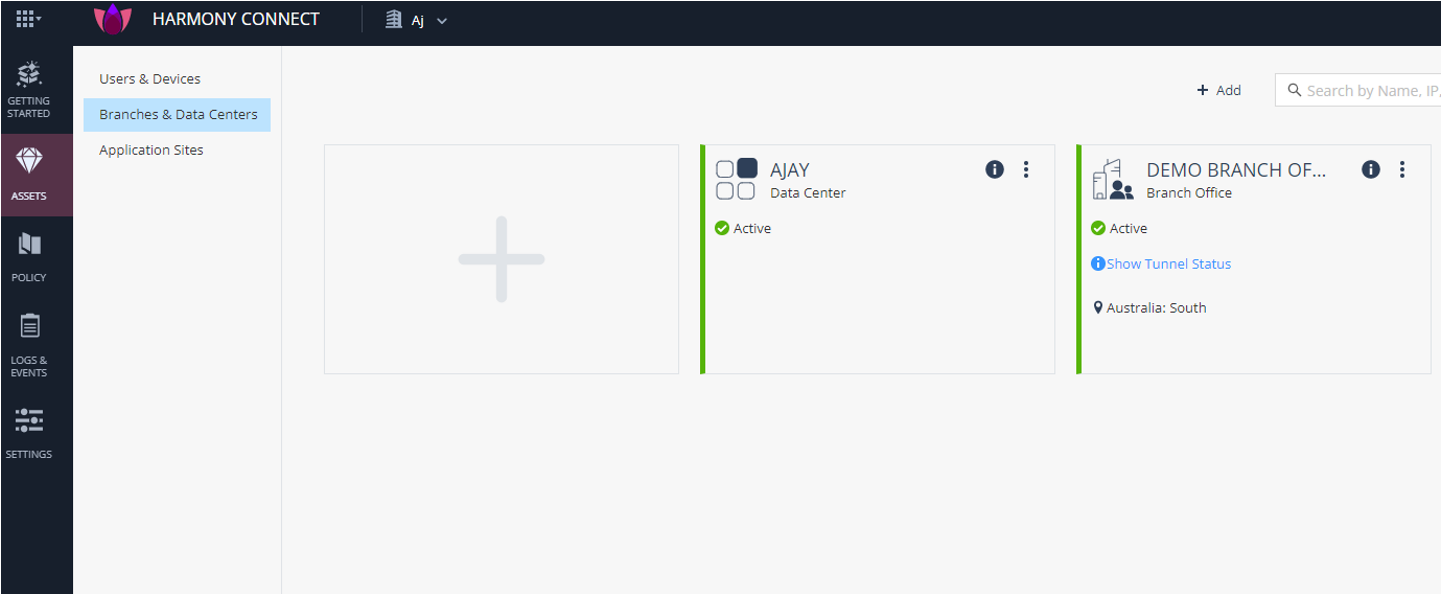Testing the Integration
-
From a Windows-based endpoint in the branch office, ping 9.9.9.9 and verify that the traffic passes from the endpoint to the OPNsense firewall to Harmony Connect VPN and then to your Data Center.
-
Click Start and type CMD.
-
Open Command Prompt.
-
Run:
C:\Users\IEUser>tracert 9.9.9.9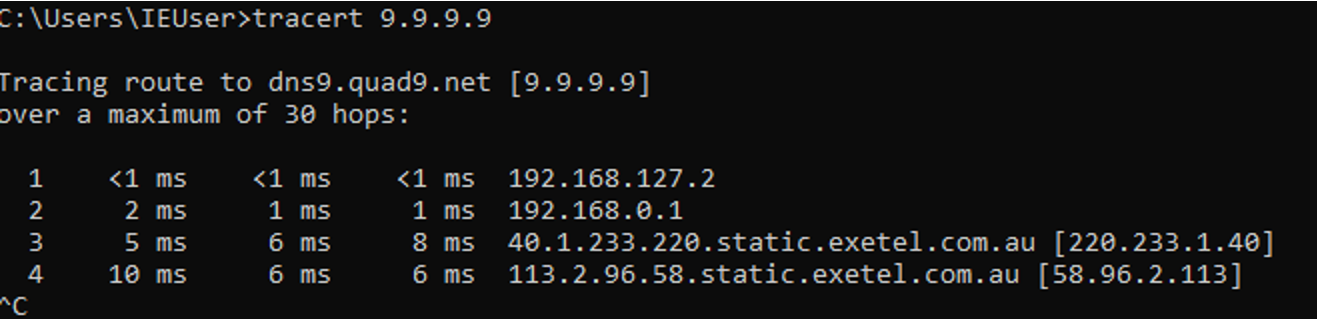
-
-
Similarly, ping 8.8.8.8 (Google) and verify that the traffic passes from the endpoint to the OPNsense firewall to Harmony Connect VPN and then to Internet.
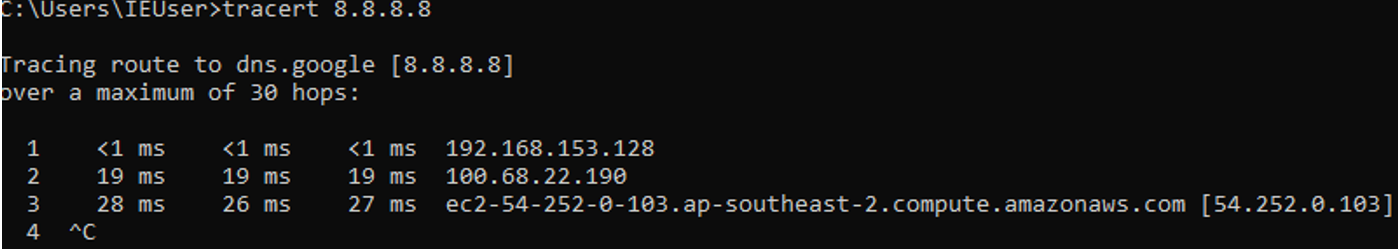
-
The branch office in the Harmony Connect Portal shows the status as Active.