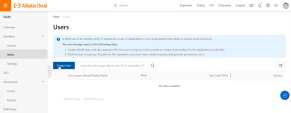Onboarding Alibaba Cloud Accounts
You can onboard an Alibaba Cloud![]() Cloud computing platform that provides cloud computing services to online businesses and Alibaba's own e-commerce ecosystem. account to CloudGuard.
Cloud computing platform that provides cloud computing services to online businesses and Alibaba's own e-commerce ecosystem. account to CloudGuard.
To onboard an Alibaba Cloud account to CloudGuard:
-
In the CloudGuard portal, open Assets > Environments.
-
For first-time onboarding, click Alibaba Cloud and follow the setup steps.
Or, if you already onboarded environment(s), then from the top menu, select Add > Alibaba.
-
Enter a new name for your Alibaba environment. This name allows you to identify the environment in CloudGuard.
-
Follow the on-screen instructions to complete these steps:
-
In your Alibaba Cloud account, navigate to Products and Services > Resource Access Management (RAM) service > Users (or, search for RAM in the search field) and click Create User.
-
Below Logon Name, enter the name, for example, CloudGuard-Connection. Below Display Name, enter the name, for example, CloudGuard-Connection User.
-
Below Access Mode, select Programmatic Access and click OK. Alibaba Cloud generates an AccessKey ID and an AccessKey Secret.
-
Copy the AccessKey ID and the AccessKey Secret and enter them in CloudGuard.
-
-
Click Next.
-
In your Alibaba Cloud account, select the newly created user and click Add Permissions.
-
Make sure that below the Authorized Scope, the Alibaba Cloud Account is selected, so all resources are permitted.
-
Below System Policy, search for ReadOnlyAccess and select this option. Click OK.
-
Make sure the ReadOnlyAccess is granted and click Complete.
-
In the CloudGuard portal, click Next.
After CloudGuard synchronizes with the new environment, a summary of the assets shows the environment name and the Access Key ID.
Click Finish to complete the onboarding procedure.
The new environment appears from the list of all environments.
Alibaba's environment is an asset with several known limitations. To learn more about the limitations, see Alibaba Cloud Accounts.