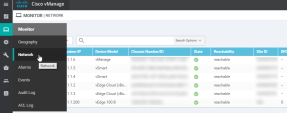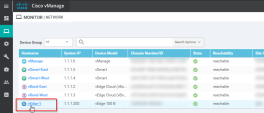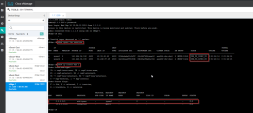Testing your Configuration
To test the CloudGuard configuration, you check its activity on your branch device.
After that go to the Check Point Infinity Portal and watch the Cybersecurity Events.
Testing Configuration from the Cisco SD-WAN User Interface
To test the CloudGuard configuration:
-
Open the Monitor window > Network pane.
-
Select the applicable device and click Interfaces.
-
Make sure that IPSec1 and IPSec2 tunnels are up:
-
Save the changes.
Testing Configuration through the SSH Terminal
-
Go to Tools > SSH Terminal.
-
Select the applicable device and authenticate.
-
Run these commands:
show ipsec ike sessionsshow ip routes vpn 1Example:
You can watch the Cybersecurity Events at the Check Point Infinity Portal. See Monitoring Cybersecurity Events.