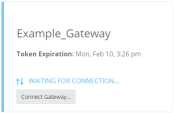Register a New Gateway to the Smart-1 Cloud service.
The Register a New Security Gateway window opens.
The system detects any existing Security Gateway objects in the database.
For existing Security Gateway objects, the system asks this question: Do you want to create a new gateway object, or use an existing gateway, or using an existing gateway object?
Create a New Gateway:
-
Enter the Gateway's Name.
-
Click Register.
A new Security Gateway object is created in the service with the name you entered.
-
Click Connect Gateway and follow the instructions to complete the connection:
-
Connect the Security Gateway to the service.
You need to run an action on the Security Gateway side (follow the instructions).
When the process is finished, the status in the portal shows "Pending SIC".
-
Connect the Management to the Security Gateway.
After connecting to the service, log in to SmartConsole and initiate the SIC between the Management and Security Gateway. See the (latest version) > Chapter "Managing Gateways" > Section "Secure Internal Communication (SIC)".
The status in the portal changes to "Registration complete".
-