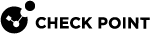API Documentation
|
|
Important Update - Harmony App Protect End of Support
Check Point’s Harmony App Protect will be end of support soon. For more information on key actions and timelines, see Harmony App Protect End-of-Life - Check Point CheckMates. |
Harmony App Protect is accessible by the SBM class.
Register
+ (void)initializeWithAPIKey:(NSString * _Nonnull)apiKey
callbackQueue:(NSOperationQueue * _Nonnull)callbackQueue completion:(void (^_Nonnull)
(SBMClientRegistrationResult result))completion;Parameters to configure the Harmony App Protect:
|
Parameter |
Type |
Description |
|---|---|---|
|
apiKey |
String |
API key for the Harmony App Protect. It is provided during the registration. To find the token, go to Using SDK > Implementation Instructions > Step 3 - Initialize the SDK. |
|
callbackQueue |
NSOperationQueue |
The callback queue in which the completion block is called in. |
|
completion |
Block |
A completion block to process the registration response. |
AntiDebugging
+ (void)enableAntiDebugging;Enables anti-debugging and protects the app from malicious attempts to access the app code using debugging tools. We recommend that you enable anti-debugging only when you publish the app on to the app store.
Device ID
|
Copy
|
Returns the client identifier, a random UUID![]() Universal Unique Identifier. A UUID is a 128-bit value used to uniquely identify an object or entity on the internet. for this device used in the Harmony App Protect. This is the only identifier to identify Harmony App Protect in the Harmony App Protect server backend. We recommend that the hosting app save or print this identifier to include it when you report issues with the Harmony App Protect.
Universal Unique Identifier. A UUID is a 128-bit value used to uniquely identify an object or entity on the internet. for this device used in the Harmony App Protect. This is the only identifier to identify Harmony App Protect in the Harmony App Protect server backend. We recommend that the hosting app save or print this identifier to include it when you report issues with the Harmony App Protect.
Detect
Scan Device
|
Copy
|
Parameters:
|
Parameter |
Type |
Description |
|---|---|---|
|
features |
NSArray<NSNumber*> |
Array of features that should be scanned. Contains an array of NSNumber objects which represent SBMClientDetectionType. |
|
callbackQueue |
NSOperationQueue |
The callback queue which the completion block will be called in. |
|
completion |
Block |
Called at the end of the scan. |
Current Device Risk Status
The method returns the current device risk status.
|
Copy
|
Parameters:
|
Parameter |
Type |
Description |
|---|---|---|
|
callbackQueue |
NSOperationQueue |
The callback queue in which the completion block is called. |
|
completion |
Block |
Returning mapping of group to description. Related scan date. |
Latest Device Risk Status
Get more information regarding the latest status.
|
Copy
|
Parameters:
|
Parameter |
Type |
Description |
|---|---|---|
|
callbackQueue |
NSOperationQueue |
The callback queue in which the completion block is called. |
|
completion |
Block |
Contains object representation of the status and the last successful scan date. |
Identify Device Risks
Search for a specific type of risk (for example, jailbreak and outdated OS version) in a given array of risks.
+ (BOOL)isRisks:(NSArray<AppProtectRisk *> * _Nonnull)risks
hasDetection:(AppProtectClientDetectionType)type;Parameters:
|
Parameter |
Type |
Description |
|---|---|---|
|
risks |
NSArray<AppProtectRisk *> |
Array of risks detected on the device. |
|
hasDetection |
AppProtectClientDetectionType |
Detection type to search in the risks array. |
Group Name for Detection Type
Get the group name for a specific detection type.
+ (NSSet<NSString *> *_Nonnull)groupNamesForDetectionType:(AppProtectClientDetectionType)type;Parameters:
|
Parameter |
Type |
Description |
|---|---|---|
|
for |
AppProtectClientDetectionType |
The detection type for which you want the group name. |
Logs
The method set the logger type.
+ (void)setLoggerType:(SBMClientLoggerType)loggerType;Parameters:
|
Parameter |
Type |
Description |
|---|---|---|
|
loggerType |
SBMClientLoggerType |
The logger type (debug or release) |
The method set the logger file handle.
+ (void)setLoggerOutput:(NSFileHandle * _Nullable)fileHandle;Parameters:
|
Parameter |
Type |
Description |
|---|---|---|
|
fileHandle |
NSFileHandle |
The file handle to the log file. The file must be open and ready for write operations. Set this to nil before you close the file handle. |
Version
The method returns the Harmony App Protect version.
|
Copy
|
Text Protection
Protecting Text Field
Allows users to enter and detele data in the app's UI text fields. Prevents all other actions, such as copy and paste.
public class AppProtectSecureTextField : UITextFieldProtecting Text View
Prevents highlight and copy actions on the app's UI text fields.
public class AppProtectSecureTextView : UITextViewScreen Capture Protection
CoverScreenOnScreenRecording
Hides the application behind a black screen when recording the application activity on your mobile device, to protect sensitive information.
+ (void)enableCoverScreenOnScreenRecording:(BOOL)enabled;Parameters:
|
Parameter |
Type |
Description |
|---|---|---|
|
enabled |
Boolean |
|
|
|
Note - In iOS devices, you can only prevent recording of the screen, but cannot prevent capturing of screenshots. |
CoverScreenInBackground
Hides the application behind a black screen when navigating screens on your iOS device, to protect sensitive information.
+ (void)enableCoverScreenInBackground:(BOOL)enabled;Parameters:
|
Parameter |
Type |
Description |
|---|---|---|
|
enabled |
Boolean |
|
Examples of the API response
These are the options to the Harmony App Protect's responses for getCurrentStatus and getDetails APIs:
-
getCurrentStatus returns a dictionary represented in JSON string.
-
getRisks returns an array of SBMRisk objects.
-
MiTM attack (SSL
 Secure Sockets Layer. The standard security technology for establishing an encrypted link between a web server and a browser. stripping , SSL Interception - invalid certificate or pinning):
Secure Sockets Layer. The standard security technology for establishing an encrypted link between a web server and a browser. stripping , SSL Interception - invalid certificate or pinning):-
getCurrentStatus:Copy{"MITM": "Detected possible man-in-the-middle attack attempt.
This attack allows unauthorized 3rd party to gain access to the device\'s network traffic,
which may contain sensitive information such as emails, user names, passwords etc."} -
getRisks:Copy[{"findings" : ["group" : "MITM","threatFactors" :
["MITM_SSL_STRIPING", “MITM_INVALID_CERT", “MITM_CERT_PINNING_FAIL"]}],"metadata" :
{"type" : "network", {"value" : "my home" }}]
-
-
Jailbroken device (regular , advanced):
-
Enterprise certificate (enterprise , developer):
-
getCurrentStatus:Copy["SUSPICIOUS_ENTERPRISE_CERTIFICATE": "An enterprise certificate profile is
installed on the device, enterprise certificate should only be used for official internal apps.
It can be abused by malicious app"] -
getDetails:Copy[{"findings" : ["group" : "SUSPICIOUS_ENTERPRISE_CERTIFICATE","threatFactors" :
[“IOS__DEVELOPER_PROFILE", “IOS__ENTERPRISE_PROFILE"]}],"metadata" :
{"type" : "trusted_certificate", "value" : "iPhone Distribution: My Company LTD"}}]
-
-
No risk was detected:
-
getCurrentStatus:-
Empty dictionary (JSON).
-
-
getDetails:-
Empty array (SBMRisks).
-
-
-
If there are multiple risks detected:
-
getCurrentStatuscontains all key-value pairs according to the list above. -
getRiskscontains all findings according to the list above.
-
Additional Classes / Enums
To set the logger level:
|
Copy
|
To determine the enum for the different detection types, the Harmony App Protect can run:
|
Copy
|
To represent the result of a registration:
|
Copy
|
To represent the result of a scan request:
|
Copy
|