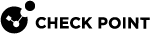Integrating the SDK with your App
|
|
Important Update - Harmony App Protect End of Support
Check Point’s Harmony App Protect will be end of support soon. For more information on key actions and timelines, see Harmony App Protect End-of-Life - Check Point CheckMates. |
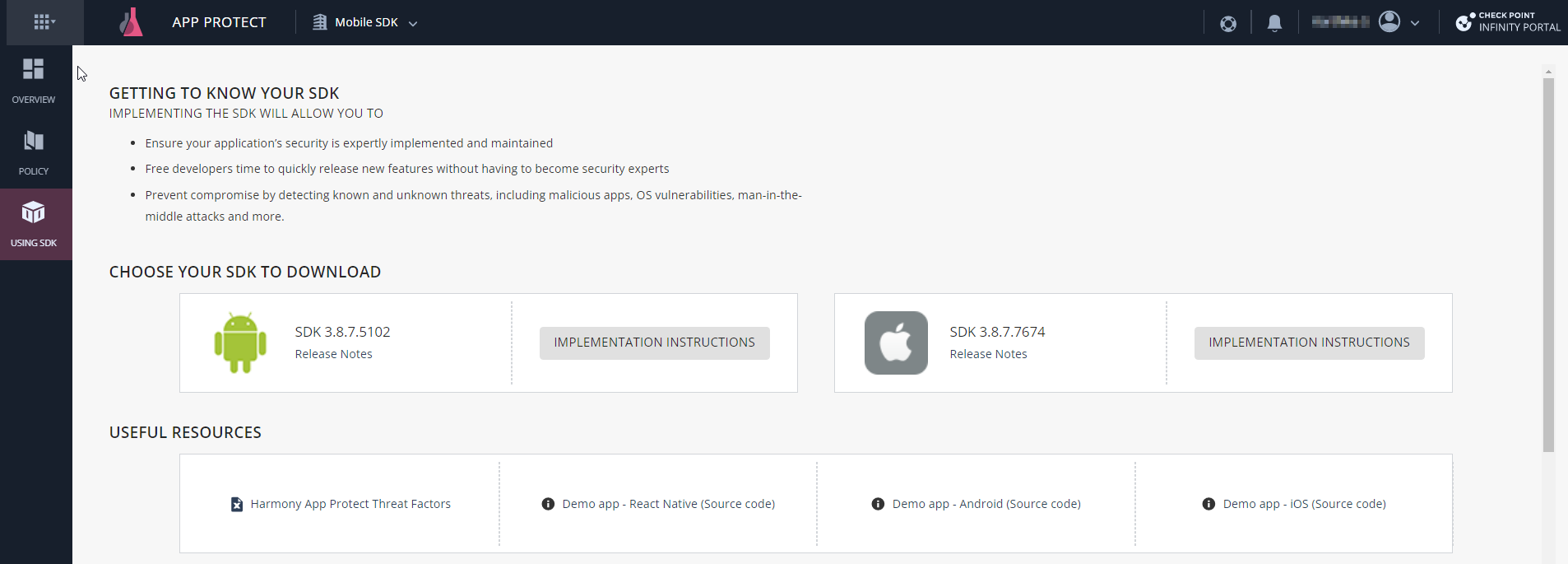
To integrate the Harmony App Protect SDK with your application:
-
Go to the Using SDK menu.
-
To view a sample integration, under Useful Resources, download the relevant Demo app.
-
Click the Implementation Instructions specific to your OS, and follow the instructions to integrate the SDK with your app.
-
For iOS, XCode instructions are provided. For XCode 10, XCode 11 and more information, see iOS Integration.
-
For Android, Android Studio instructions are provided. For more information, see Android Integration.
-
-
To view the CSV file with the different threat factors and their descriptions, under Useful Resources, click Harmony App Protect Threat Factors.
-
Add the Privacy Notice to the application's privacy notice in Play store or App store.