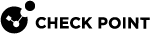API Documentation
|
|
Important Update - Harmony App Protect End of Support
Check Point’s Harmony App Protect will be end of support soon. For more information on key actions and timelines, see Harmony App Protect End-of-Life - Check Point CheckMates. |
Harmony App Protect continuously monitors the device risks to ensure that threat detection is as accurate as possible. It uses broadcasts to inform the hosting app of any change in status.
You can access the Harmony App Protect API through a SBMClient class. You must obtain an instance of SBMClient on your application's onCreate method. Yo can do the initialization can be done later.
|
Copy
|
The instance exposes several methods:
|
Copy
|